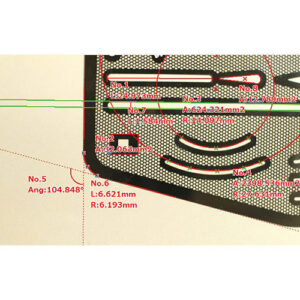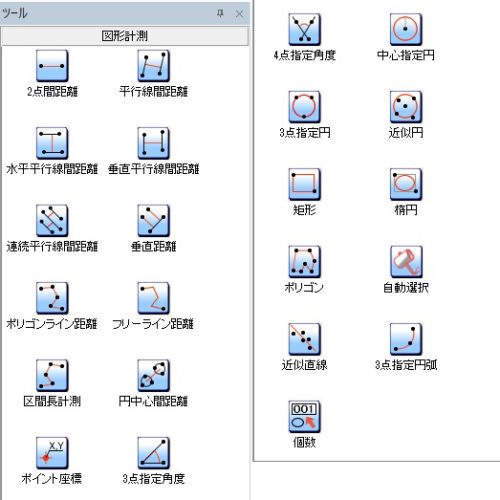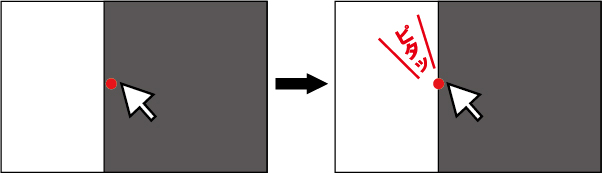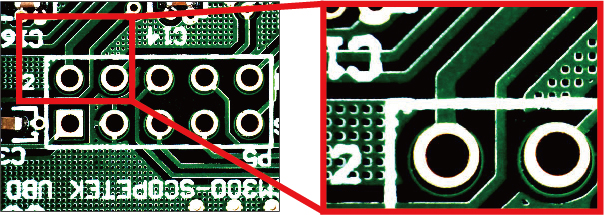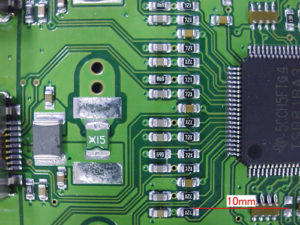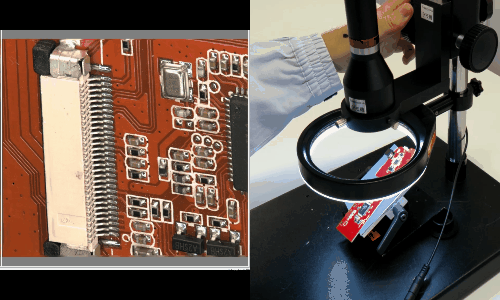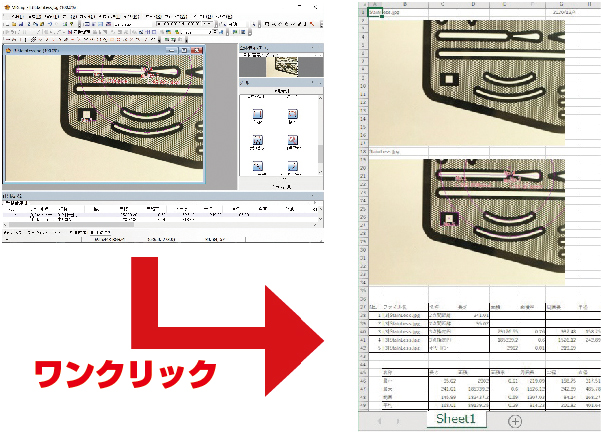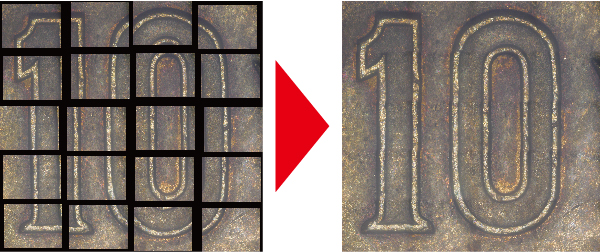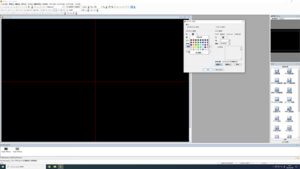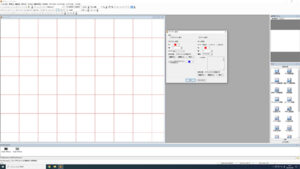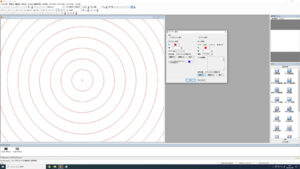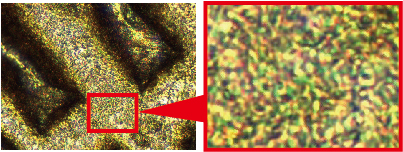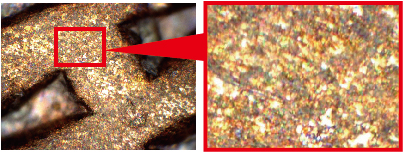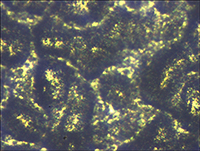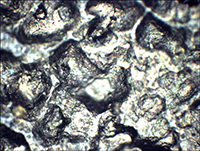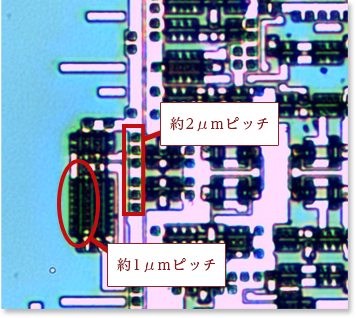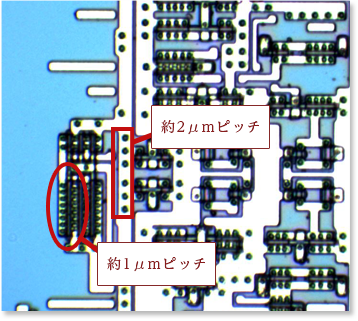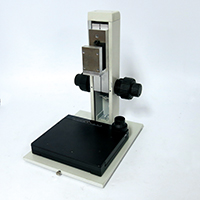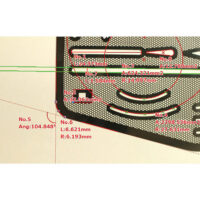Ultra-high magnification, high-resolution USB microscope with software that enables a wide range of measurements
●In addition to image linking, software with a variety of measurement and focus stacking functions is included as standard.
●Ultra-high magnification, up to 800 times maximum
● Chromatic aberration reduced to the utmost
● Sharper edges
● Japan’s top level zoom ratio of 12
● 1/4 the price of conventional high-end machines
● Coaxial lighting type
※ If you want to observe diffuse reflecting objects (paper, wood, sandblasted resin, etc.), you can also change to ring lighting.
Features
Introduction of standard software
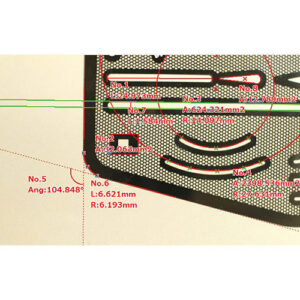
-
●Measurement assist (edge auto-fit) function
●Pinpoint digital zoom function
●Easy! Rotary focus synthesis function
●Calibration glass scale (GS-4SQ) included as standard
●Tiling function
●Japanese and English support
A wide range of dimension measurement tools and measurement assistance functions
【Various measurement items
● Distance between two points
● Distance between parallel lines
● Distance between horizontal parallel lines
● Distance between vertical parallel lines
● Vertical distance
● Distance between circle centers
● Point coordinates
● Angle from 3 points
● Angle from 4 points
● Diameter of a circle defined by 3 points
● Approximate circle
● Rectangle
● Ellipse
● Approximate straight line
● An arc defined by 3 points, etc. |
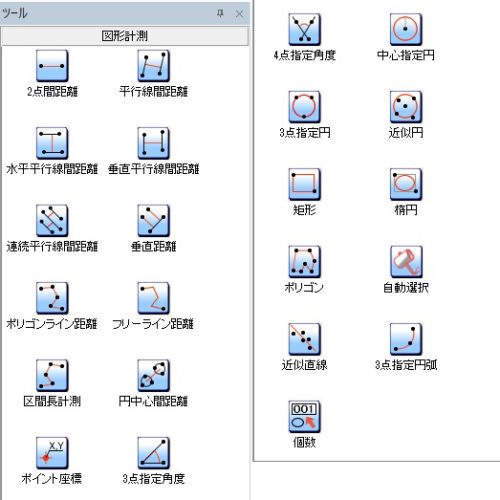 |
【Edge automatic fit function】
When you move your mouse cursor close to the line you want to measure, the cursor will automatically fit onto the edge.
Therefore, it reduces human error and enables accurate measurement.
【Pinpoint digital zoom function】
By turning the mouse wheel, you can digitally zoom in the area around the center point indicated by the mouse cursor.
Therefore, it further reduces human error.
【Scale display】
You can display a scale in any place you like with a size of your choice.
Other features
【Focus stacking while manually turning the vertical focus adjustment (coarse adjustment knob)】
This “focus merging” function combines focuses while you turn the vertical focus adjustment (coarse adjustment knob) of the microscope or stereomicroscope. You can easily create a focus-stacked image from images of various height and out of focus. Thanks to the “automatic position correction” function, you can also focus stack images taken with a stereomicroscope.
Brightness Composition
Depending on the subject, dark and bright areas may appear at the same time, and adjusting the brightness of one of them may result in the other appearing too dark or too bright.
If this occurs, use brightness composition to instantly solve the problem!
Just adjust the brightness so that the dark areas are bright enough, then press the composition button to change the brightness of the areas that are too bright so that they appear normal, and you can easily create a composite image.
【Report creation】
You can export measurement data to Excel with one click of the Output Excel button.
You can easily process data and present them through Excel graphs.
【Image connection function (tiling function)】
An image connection function that generates a wide-field, high-resolution image by splitting the screen and pasting those images on an object that does not fit within the microscope’s field of view of. When using a magnified image like one generated with a microscope, you can perform a wide range of observations and analyzes while maintaining accuracy.
【Arbitrary crossline / grid / concentric circle generation function】
You can show crosslines, grids, and concentric circles at any position. You can also change line color and thickness.
【Standard calibration tool also includedWith 4 sets of increments 20µm / 100µm / 500µm / 1mm】
GS-4SQ including as standard equipment