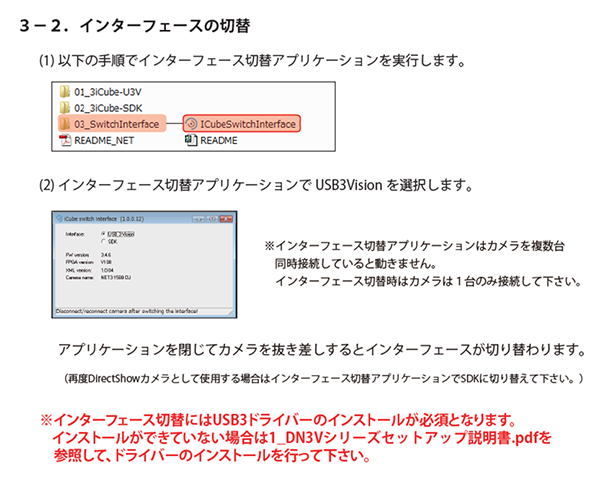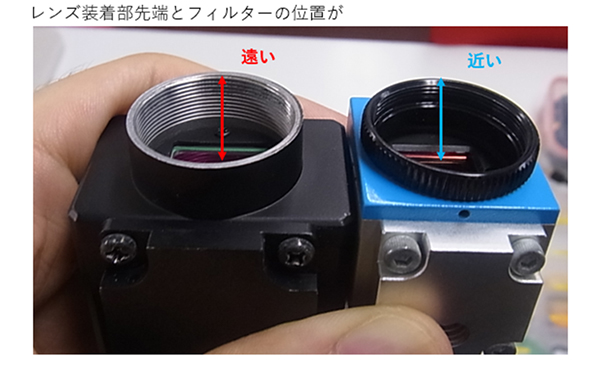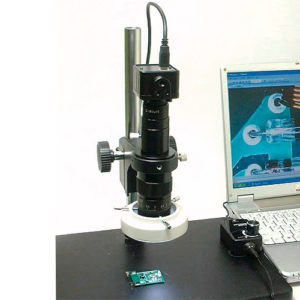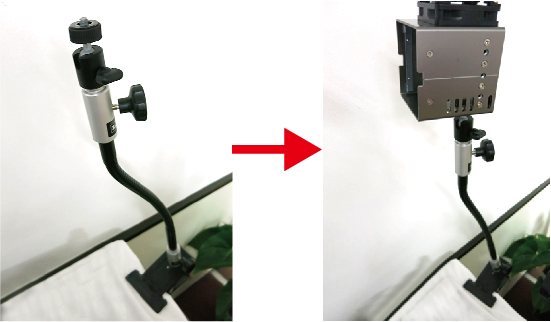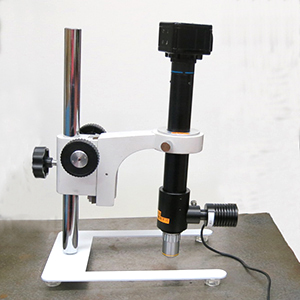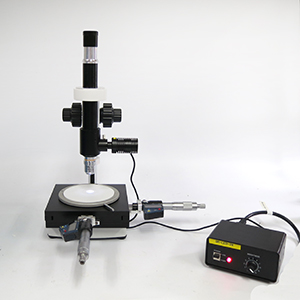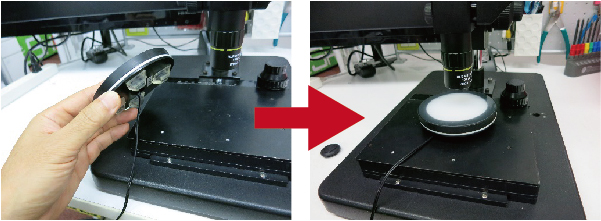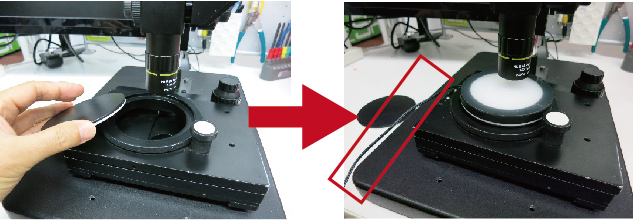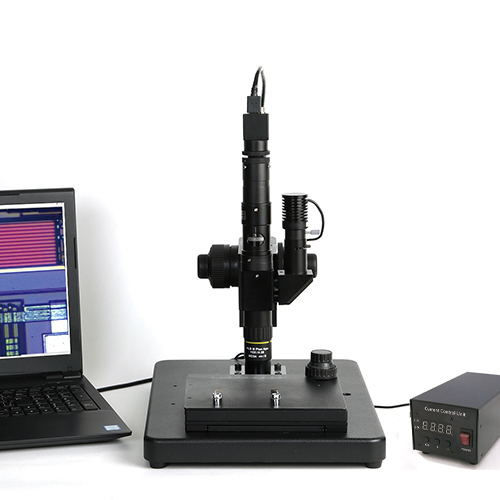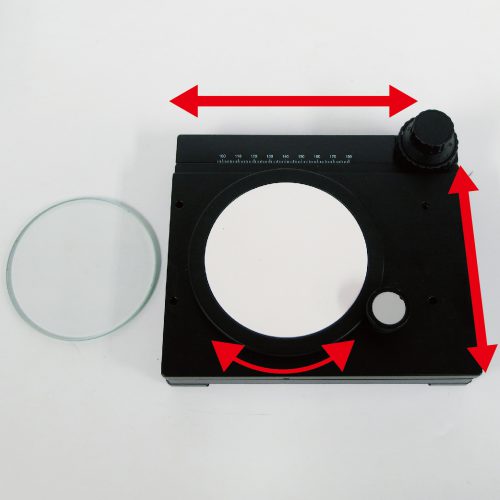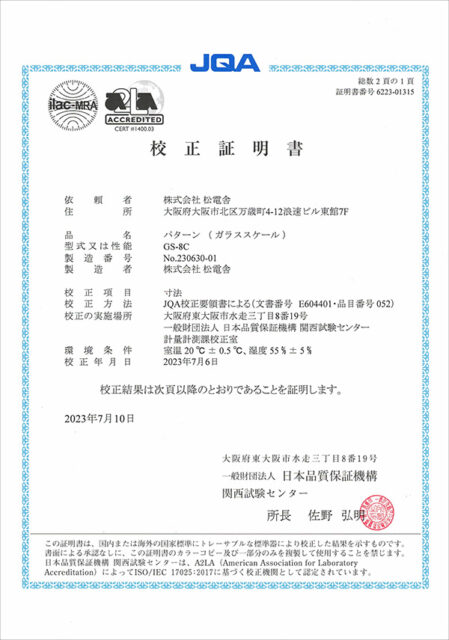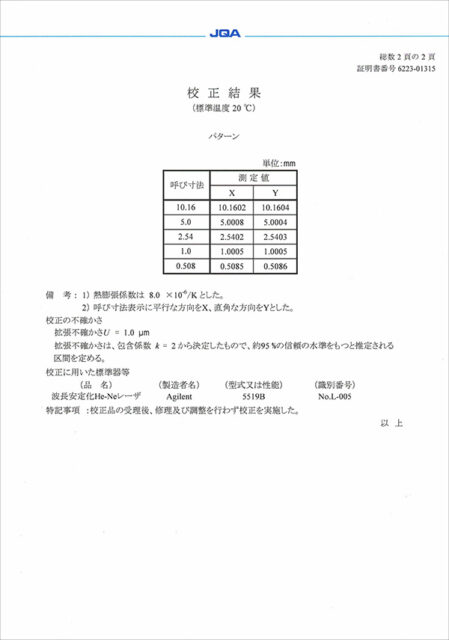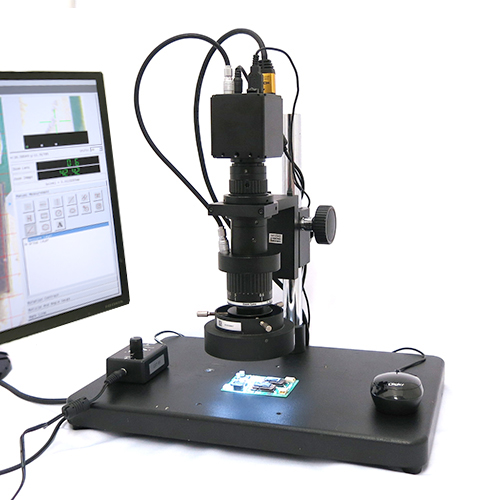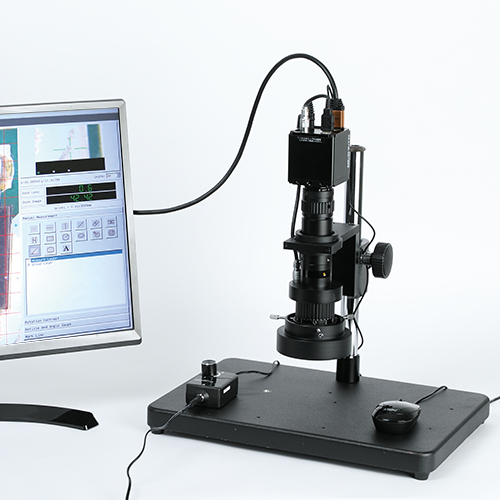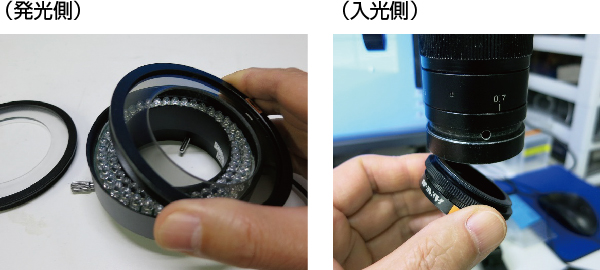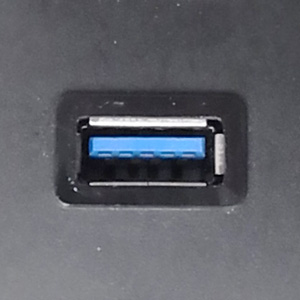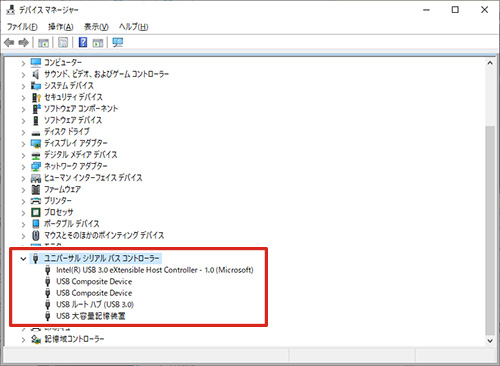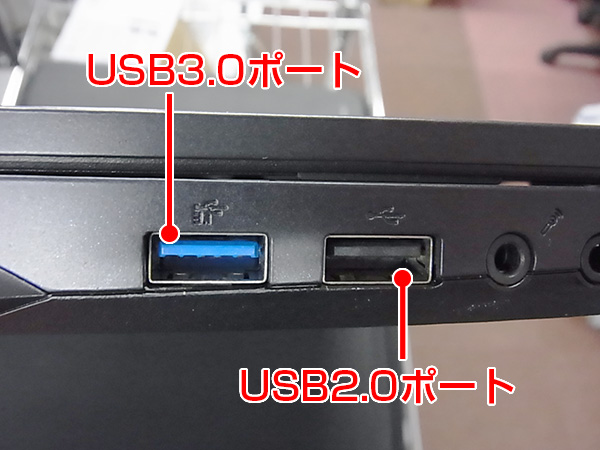When the colors observed through the microscope do not match the colors in the camera image, white balance correction is necessary. However, sometimes the correction using the One Push button may not produce satisfactory results, especially when the light source of the microscope has a tint of orange or yellow.
This discrepancy occurs because the One Push button attempts to correct the color temperature of the light source to white, sometimes excessively. In such cases, manual correction is required to adjust the colors accurately.
Please follow the steps below to adjust the colors:
1) Reset all settings of the camera to default.
2) Set up the microscope with only the light source or a prepared slide without any specimen. Adjust the brightness on the microscope to ensure it’s not overexposed.
3) Click the One Push button in the camera properties. This will make the camera image appear white.
4) Manually adjust the Red/Blue/Green values in the camera properties to match the colors observed through the microscope as closely as possible.