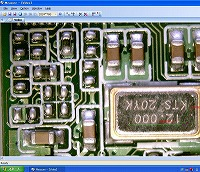Here’s how to attach a filter to lenses that don’t have threaded screws at the front or are of the coaxial type, where filters cannot be directly attached.
 |
Convenient for this purpose are filters of the type shown on the left. (C-mount filters)
On the left is a color balance filter that reduces LED flicker and bluish tint. |
This type of filter is attached to the camera rather than the lens.
For our cameras…
| First, remove the C-mount ring | “Attach the filter.”
|
Screw it in using the provided tool until it’s fully inserted |
 |
||
| This is the appearance after installation | ||
 |
||
| Reattach the C-mount ring and mount the lens | ||
 |
||