Our high definition camera and PC monitor direct camera have a USB port. Normally, you can insert a USB memory here.
Pictures taken are saved in this USB memory.
In order to see the saved image, you need to unplug the USB memory and connect it to the PC.
I will show you how to send the saving images directly to the PC or tablet by omitting the movement of the USB memory.
That is WiFi internal SD card, wireless SD card.
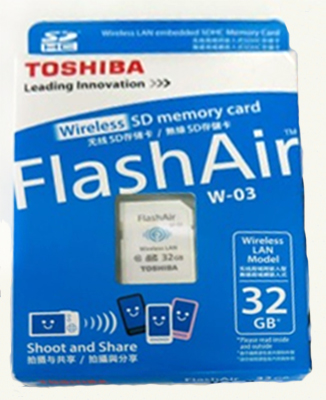
Connect this to USB port of camera using USB-SD converter
 |
 |
The setting method differs slightly depending on the manufacturer of the card. But the following two steps are very necessary.
1. Download the application from the manufacturer’s website
2. Recognize SD card with Wifi compatible PC with Wifi connection
After setting, you can do something like the picture below.
The above monitor is a Live image directly connected to the camera.
The picture taken on the bottom monitor (tablet) will be saved
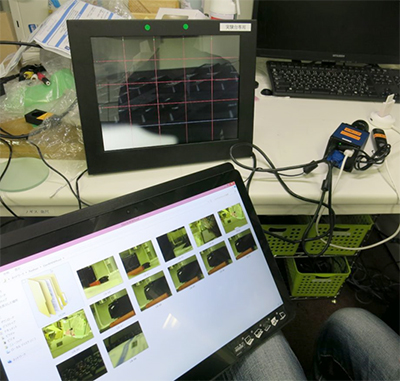
After disconnecting the shutter of the camera, it is necessary to update the PC or tablet side. But if you press “F5” which was a function key and reload it, you can immediately check the latest recording video. WiFi built-in SD card for cloud is also available.
If you use this, images will be stored on the cloud. Various types of wireless SD cards are on sale. However, when using them with our camera, please note that it is not guaranteed to operate with all cards. Our company is using Toshiba’s flash air right now.
We also checked the operation of the old type of Eye-Fi and confirmed that there is no problem. However, Eye-Fi’s new type (compatible with the cloud) did not work properly with our camera.
※ Although image saving was possible, you cannot save images suddenly. There are two common causes.
① When the application of the WifiSD card being used is automatically renewed, Wifi settings may be missing, you will be able to recognize and reserve images by setting again.
② Since SD card reader no longer recognizes SD card readers, there are many times that SD card readers will not recognize when SD cards are slightly misaligned.
Our camera can display on the menu whether the image storage medium is normal or abnormal. If there is no camera mark in the menu of the following photographs, we recognize if camera cannot recognized is attached.
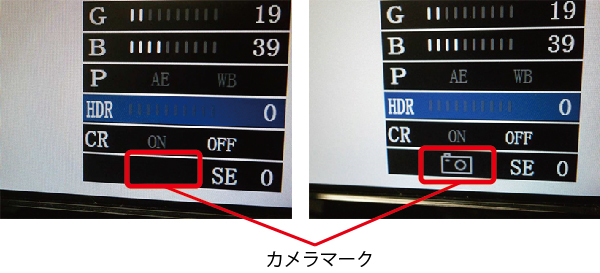
If you do not recognize, you can correspond such as intert/remove SD card or change card reader.



