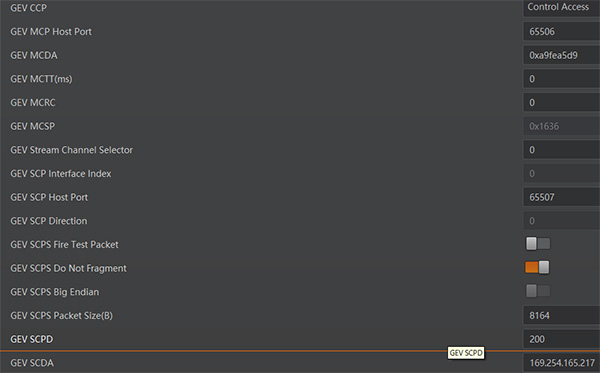If you are unable to achieve maximum FPS with our industrial cameras (CS/EG series cameras), please check the following items:
■ ■ Make sure that the pixel format is not set to RGB or YUV. (Common to CS/EG series)
The maximum FPS listed on our product page is the value when the pixel format is “Bayer 8bit”.
Here are two ways to change the pixel format to Bayer.
1)Use MVS
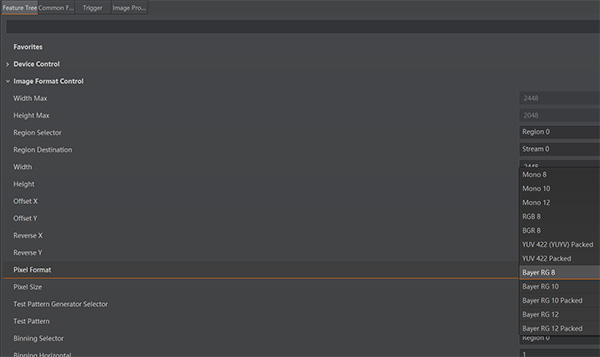
2)Use the program
By installing the driver for the CS/EG series camera, you can develop programs using the API.
Change the pixel format to “BayerXX 8” in the program.
(XX depends on the camera)
■ Are jumbo packets getting 9K? (EG only)
If you do not exceed 9K (9000 bytes), you will not get the maximum FPS.
■ If the maximum FPS is not achieved after following the above steps (EG only)
Try setting “GEV SCPD” to “200” in MVS.
However, setting the value too low can result in packet loss.
「Feature Tree」→「Transport Layer Control」→「GEV SCPD」