If you want to view images from a monitor-type camera directly on one screen at the same time, you will need a device called a “split device”.
1. Connect two high-resolution cameras (single-function type)
This usage is usually simple and can accommodate 2 cameras
※Product code:YHD-M21


There are two conversion modes.
●Half-screen mode

●The image display mode from the first camera shows the full screen and displays the second camera in a smaller size.

This product is also available in our company.
 |
Split-screen multi-viewer switch YHD-M21
|
2. Connect 4 high resolution cameras (high performance type)
Images from four high-resolution cameras can be displayed simultaneously on one screen.
※Product code: CDPS-41SQN

It can connect up to 4 cameras and has many different functions.
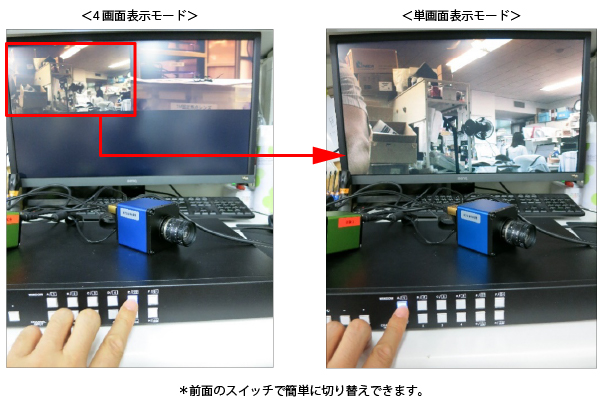
(Usage example) The top and side surfaces of an object can be inspected at the same time.
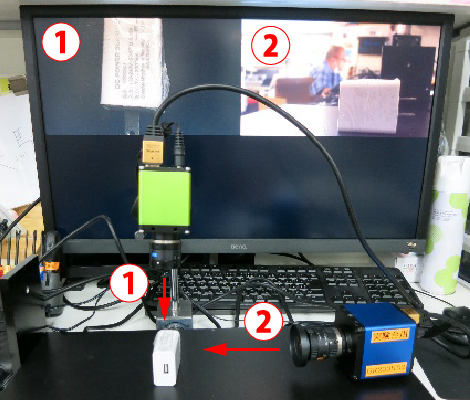
This product is also available in our company.
 |
CDPS-41SQN HDMI screen splitter
|
3. Connect 9 HD cameras
This is a commercially available splitter that can connect 9 devices.

All operations are performed by remote control. Operations cannot be performed at maximum viewer content.
(Connection example) Connect two high-resolution cameras of different models

Functions include 9-screen display mode, 4-screen display mode and 1-screen display mode.
<9-screen display mode>

<4-screen display mode>

<Single screen display mode>
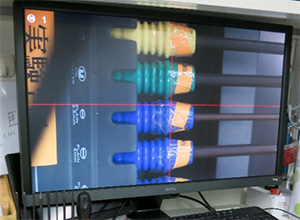
*When in single-screen display mode, each screen can be displayed in sequence.

4. For USB cameras
When performing split screen (multiple screen display) using a USB camera, no hardware is required; Our software, HiTriggerFPro4 and HiTriggerQ, can support multiple devices.



