There are two main ways to shoot video with a high-definition camera that does not have a storage function: “methods that use a PC” and “methods that do not use a PC.”
Please refer to the page below for information on how to use a PC.
|
|
As a method that does not use a PC, use an HDMI recorder.
We sell the following HDMI recorders.
HDMI recorder HR-MINI
As mentioned above, there is no need for a PC; all you need to do is connect the monitor and camera with an HDMI cable.
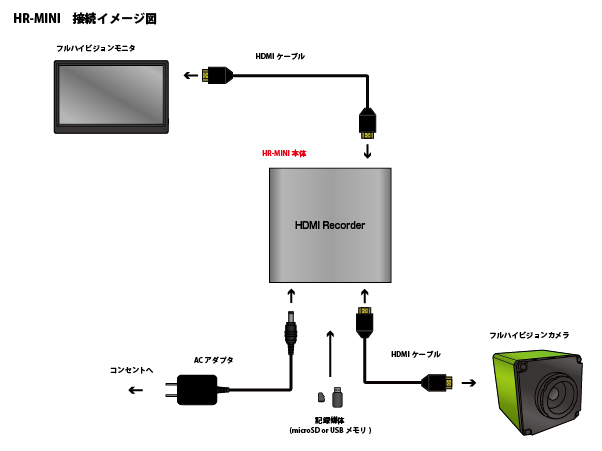
You can save images and videos to a microSD card or USB memory storage device connected to the main unit.
For details on installing an external HDD and long-term recording, please refer to the following page.
|
|




