I will explain the field of view of a camera of microscope attached to an eyepiece lens or JIS lens.
(For camera of microscope which C mount is attached, please refer to “Connection of microscope and C mount camera”.
 |
The left picture shows the image using microscope with the naked eye. |
| 1. Camera of microscope | |
 |
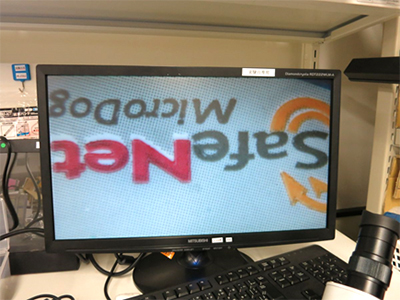 |
|
Normally, cameras for microscope are made in order to avoid vignettes (shadows of the four corners) It is the red frame of the top. Although it designs with margin in order to avoid vignetting, its level of variation depending on the manufacturer. However, it is enlarged more reliably than the naked eye observation. Because the magnification of the lens of camera for microscope is fixed, it is not possible to change the field of view. |
|
| 2. Commercial video camera and connector lens | |
 |
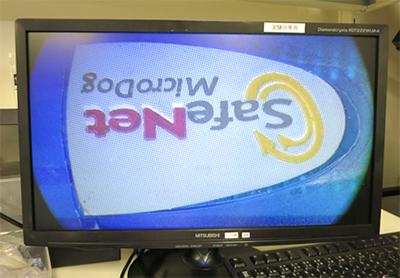 |
|
I am observing it by installing a connector len on a commercially video camera. Commercially video cameras have a zoom function. Using this zoom function, we adjusted the field of view. Vignetting (shadow of four corners) occurs, but you can take a wide field of view. (Yellow frame of the top photo) You can export output signal to the monitor using the HDMI cable from the video camera. |
|
|
HDMI Cable
|
|




