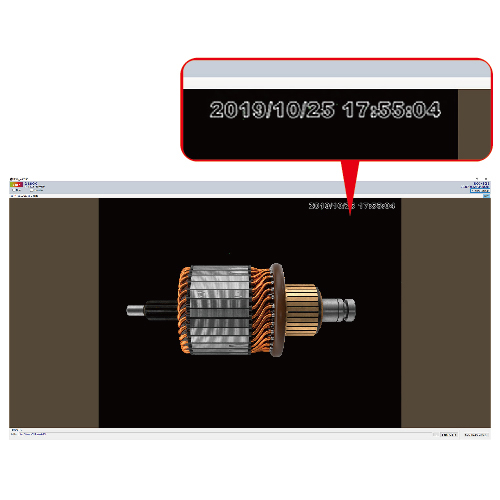Take a photo by reading the code. The file name of the captured still image is the read code!
●Number of cameras that can be connected: 1
●Reads barcodes/QR codes/DataMatrix and can take and save still images (JPEG/PNG/BMP) with a trigger.
●The read code will be the file name.
●Has a timestamp function.
*Code reader is not included, so please prepare your own commercially available code reader.
(Prefix setting function is required (anything that allows you to enter directly into a notepad is OK.))
●This software is exclusively for the CS (USB camera) series and EG (GigE camera) series.
*Since image processing basically requires CPU power and a lot of memory, please avoid CPUs with low processing power such as Celeron, Pentium, or Atom if possible.
Main features of HiTriggerCODE
●Just read the code to save the still image
The scanned code becomes the file name, making it ideal for code management!
Barcodes/QR codes/DataMatrix are supported.
*A code reader is not included, so please prepare a commercially available code reader yourself.

●Time Stamp
You can imprint a timestamp onto the still images you take.
(Displays down to the second.)
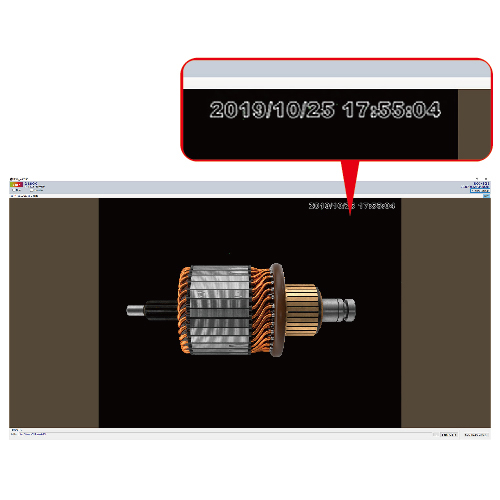
HiTriggerCODE’s main applications
●When shipping or receiving goods!

●For managing products including pallets!

●Manage production by following the line!

Operating environment
| SUpported OS |
●Windows10 Pro 64bit
●Windows11 Pro |
| CPU |
Intel Core i7, i5 9th generation or later recommended (AVX extended instructions required) |
| Memory |
8GB or more |
| Compatible Cameras |
For CS series cameras (USB cameras) and EG series cameras (GigE cameras) |
※Power-saving CPU models are not recommended
Notes on the computer you use
Image processing basically requires CPU power and a lot of memory.
High resolution and high frame rate require exponentially higher processing power and more memory.
If possible, avoid CPUs with low processing power such as Celeron, Pentium, or Atom, and make sure to borrow a demo unit to thoroughly test the operation.
If you are using a camera with 5 megapixels or more, or processing multiple cameras on a single computer, we recommend that you choose a computer with high processing power such as the latest i7, 64-bit Windows, and 16GB of memory.
To save still images using a trigger signal