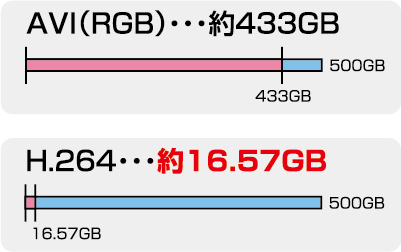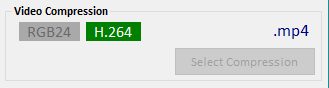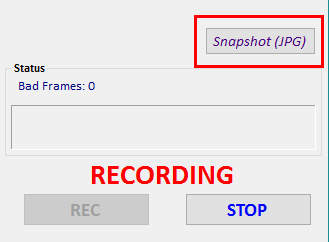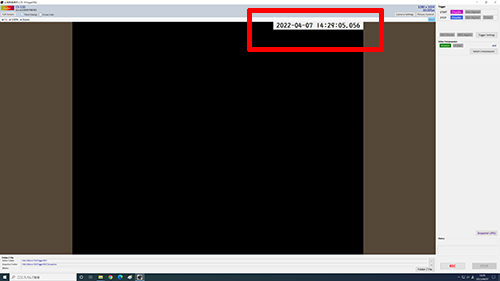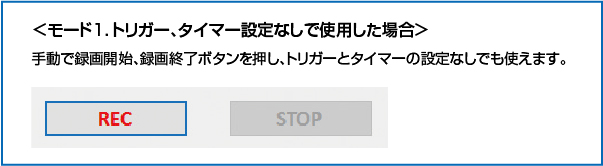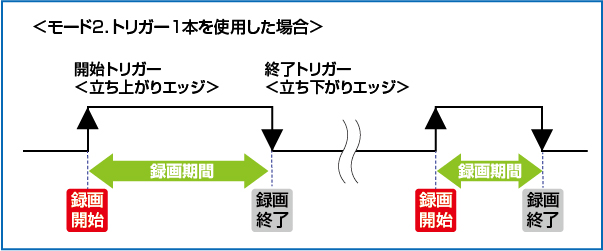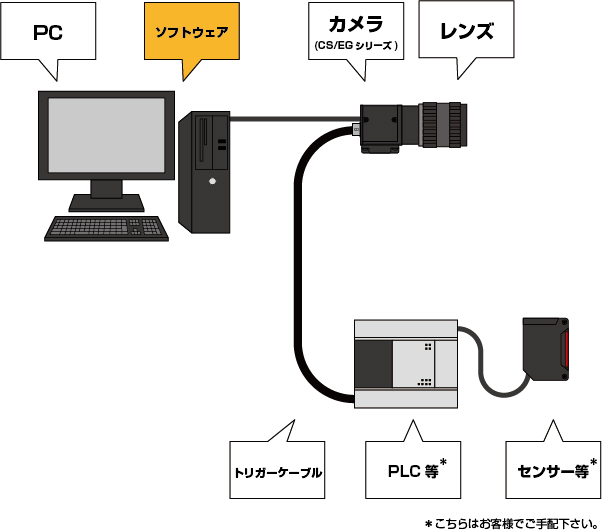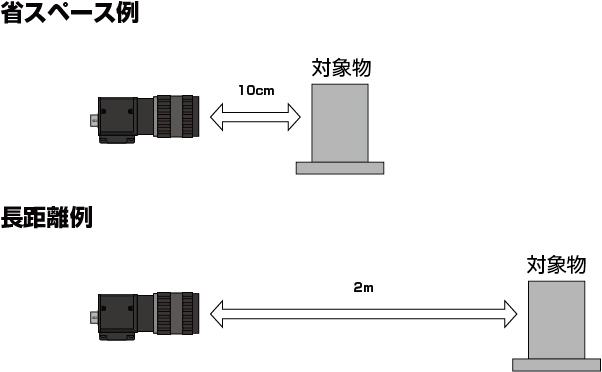Features of Hi Trigger REC
1.Compressed video (H.264 format) can be saved for a long time
Since you can record in the compressed H.264 (.mp4) format, the file size is much smaller than in the uncompressed format.
When recording for 1 hour at 1280 x 1024 30 fps
AVI (RGB) approx 433GB
H.264 Compression approximately 16.57 GB bytes
Can record for about 30 times longer than uncompressed!
※High performance CPU is required when recording compressed videos.
※ H.264 compressed file size varies depending on video complexity and motion intensity.
※ You can infinitely record up to the capacity of your PC’s HDD/SSD.
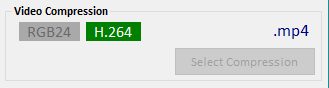
Of course, you can also record videos with uncompressed AVI (.avi).
2.Snapshot function
Includes snapshot function that allows you to capture still images at any time
Of course, snapshots are possible even during recording.
You can save and leave still images in place at any time, such as reference images or scenes of interest.
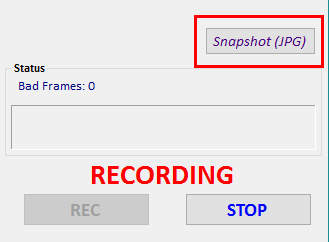
Snapshots are possible even while recording
3.Timer and trigger function
Multiple write/stop triggers that combine external signals and timers
●Recording can be started with the trigger signal.
●Recording can be stopped by trigger signal.
●You can set the recording time using the timer function.
The above functions can also be used together
4.Time stamp
Can record timestamp.
Hi Trigger REC shooting mode
●Click to record without trigger
No need to put an external signal
Easily record with the REC and STOP buttons on the software
●Record with a trigger
You can control the start and end of recording with a single trigger.
●Set time with timer and record
You can set any time with the timer and record any amount of time since recording started.
Example system
We have a demo machine for the switch box. Please contact us if you need.
You can record trigger times with the above combination.
●Camera can be selected according to conditions such as number of pixels. (3 MP to 20 MP)
●The lens will be selected according to the conditions.
※Please contact us as it is possible to support multiple cameras.
It can be used to save space and long distance.
Operating environment
| OS Support |
●Windows8 Pro 32bit / 64bit
●Windows8.1 Pro 32bit / 64bit
●Windows10 Pro 32bit / 64bit
●Windows11 Pro 32bit / 64bit |
| CPU |
Intel Core i7 Recommended for 6th generation and up (requires AVX extension instructions) |
| GPU |
When using H.264 compression, RTX 2070 or higher is recommended |
| Ram |
32bit Windows : 4GB
64bit Windows : 8GB or more |
| Storage |
High-speed SSD required when uncompressed |
| Compatible Cameras |
Compatible with CS series cameras (USB cameras) and EG series cameras (GigE cameras) |
※Before purchasing, be sure to use the demo machine rental and perform a long-time recording (about 12 hours) test on your PC.
If you use a camera with 1.3 MP or less and set a low frame rate, it may work with Intel Core i5, i3, and GPU with built-in CPU.
※ If the resolution is 5 MP or more, a computer with 64-bit Windows, Intel Core i7 8th generation or later, and 16GB or more of memory is required.
Important considerations when using a laptop
Image processing basically requires CPU power and a lot of Ram memory.
High resolution and high frame rate require exponentially high processing power and lots of RAM.
It doesn’t work on low power CPUs like Atom, Celeron and Pentium, which are focused on low prices.
For older PCs running Windows 8 or below, please use a loaner to verify the machine’s stability.