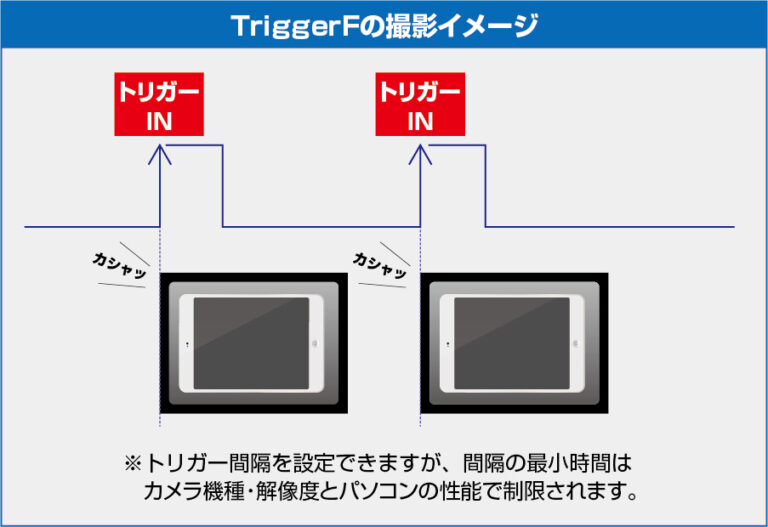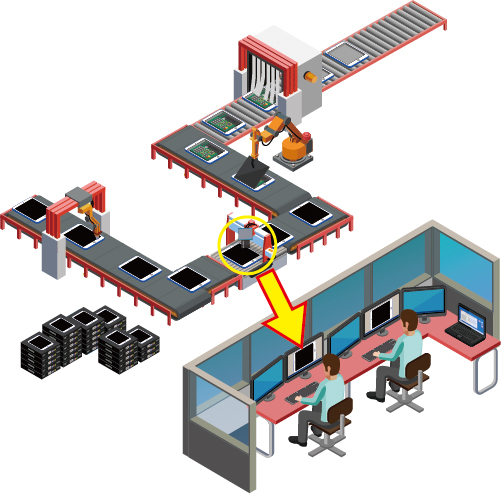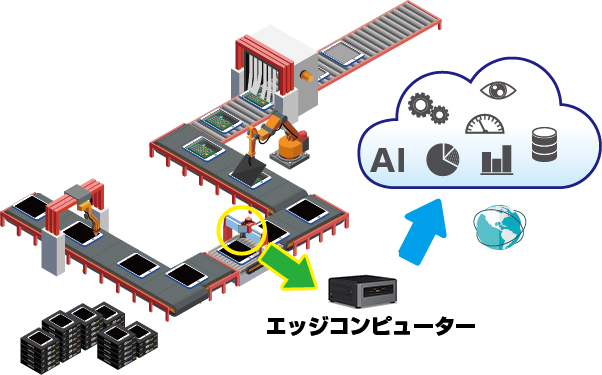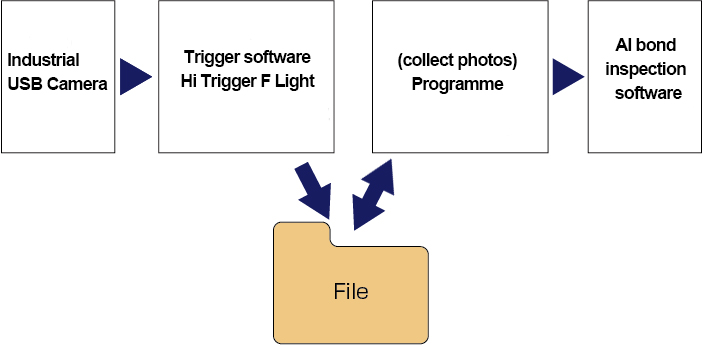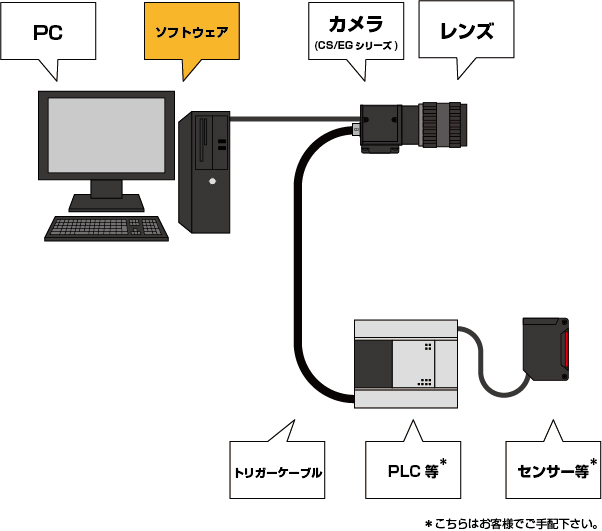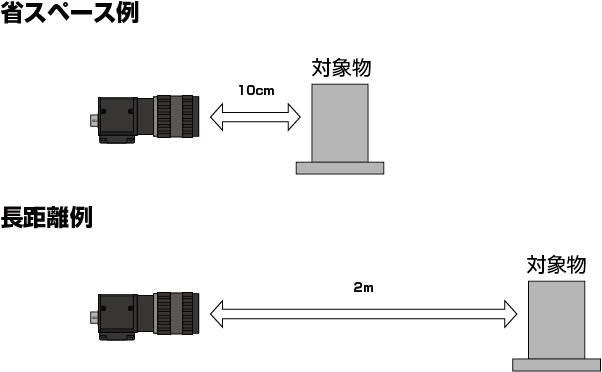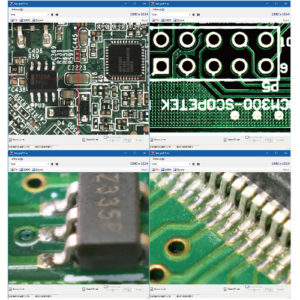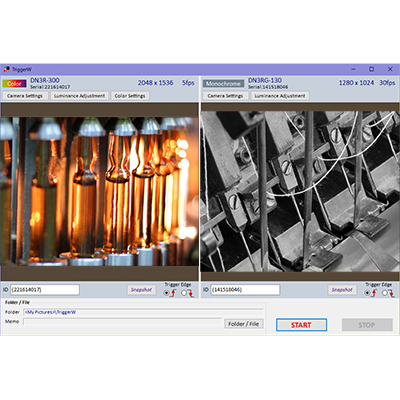Features of Hi TriggerF Light
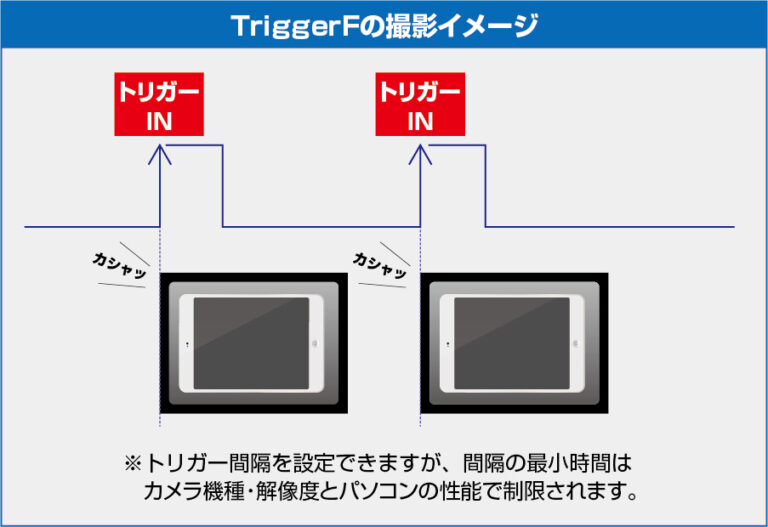
●Shooting is feasible if the trigger is set correctly at the time of use.
●Capture subjects rapidly and without blur
→You can adjust the exposure time.
Hi TriggerF Light has three modes.
●Live Mode
Used for focus and alignment.
You can use it just for observation.

| As a result, it’s ideal for focusing and positioning! |
●Trigger freeze mode
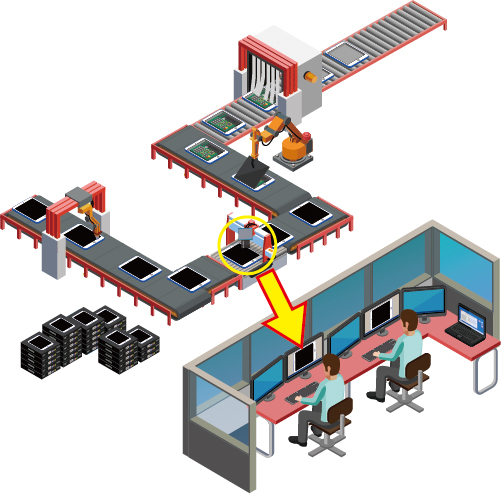
●The latest acquired image will be displayed till the next trigger signal is given.
As a result, it can be checked on the screen slowly.
(If you want direct display between triggers, Hi Trigger Q is recommended.)
●You can also utilize it without saving the still image by simply updating the video with the trigger signal. It does not load the PC’s RAM because it is not saved, even when testing in mass.

| Therefore, it is ideal for visual inspection! |
●Activation save mode
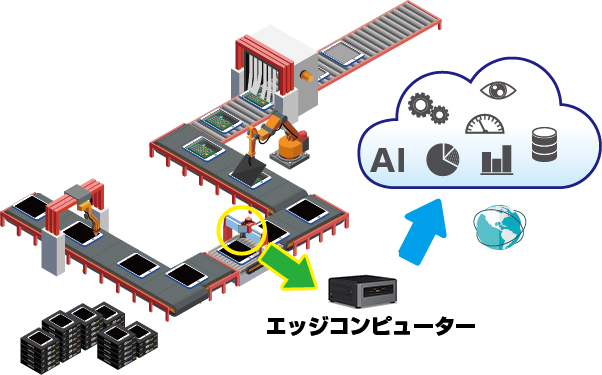
●Ideal for collecting images for other systems like AI
●Ideal for archiving all photos for traceability.
●When the date changes, the save folder can be automatically created and switched.
※According to the customer’s system, Hi Trigger F Pro can be configured (charged) to alter file name, folder name, and folder creation time.
Click here to view Hi Trigger F Pro trigger software
Example of building a photography method for AI system using Hi Trigger F Light
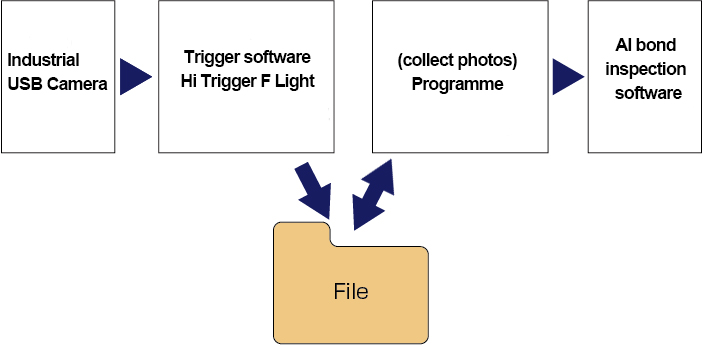

As a result, the AI system’s image collection ・
Size to save all images for traceability! |
system example
We have a switch box demo example. If you require assistance, please contact us.
By combining the aforementioned, you may capture the trigger moment.
●The camera can be selected based on factors such as the amount of pixels. (0.3 megapixels to 20 megapixels)
●The lens will be selected according to specific conditions.
※Click here if you need multiple cameras → Hi TriggerF PRO4
It can be used to save space and long distance.
System example movie
Operating environment
| OS Support |
●Windows8 Pro 32bit / 64bit
●Windows8.1 Pro 32bit / 64bit
●Windows10 Pro 32bit / 64bit
●Windows11 Pro 32bit / 64bit |
| CPU |
Intel Core i7、i5、i3 Recommended for 6th generation and up (requires AVX extension instructions) |
| Ram |
32bit Windows : 4GB
64bit Windows : 8GB or more |
| Compatible Cameras |
Compatible with CS series cameras (USB cameras) and EG series cameras (GigE cameras) |
Windows 7 requires NET Framework 4.5.1 or later setup.
If you use a camera with a resolution of 5Megapixel or higher, 64-bit Windows is required.
Important considerations while using a laptop
Image processing needs a powerful CPU and a large amount of RAM memory.
High resolution and frame rate necessitate a massive amount of computing power and RAM.
It is incompatible with low-power CPUs like as the Atom, Celeron, and Pentium, which are designed to save money.
For older PCs with Windows 8 or earlier, please use the demo service to fully verify the operation.
When using 5Megapixel or more cameras for one computer, choose a PC with a high processing speed, such as the newest i7 and 16 GB of memory on 64-bit Windows.
High-end model of Hi TriggerF Light
If you want to use multiple cameras
Click here if you want to monitor the camera image in real time