The following error occurs if the computer can not recognize the camera.
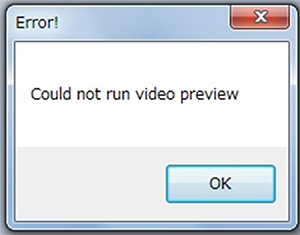
The 3 main causes are as follows:
1. The camera is not connected to the PC
2. The driver software of the camera is not installed
3. A driver of another camera is selected
<Solution>
Select Option -> Select Device.
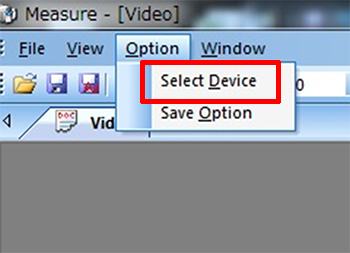
Open Select Device.
Please select the connected camera from among these.
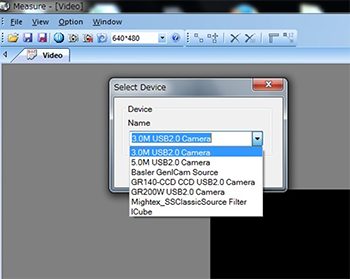
(In case there is no camera connected in the window)
It is possible that the driver is not installed.
→ Please install driver software.
You can download the driver software from here (Shodensha website).



