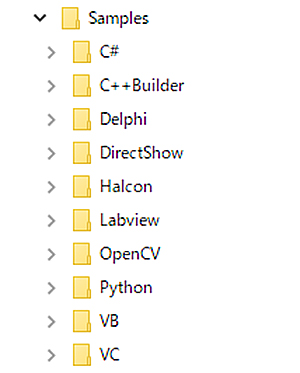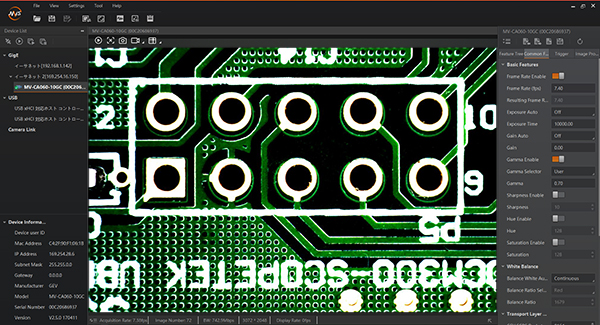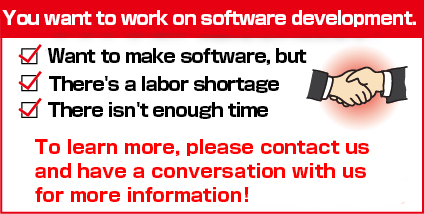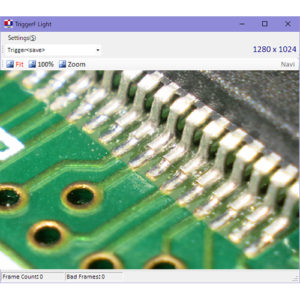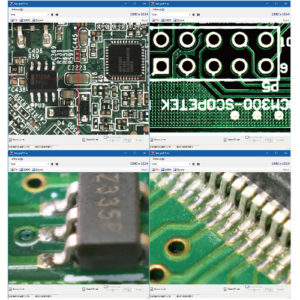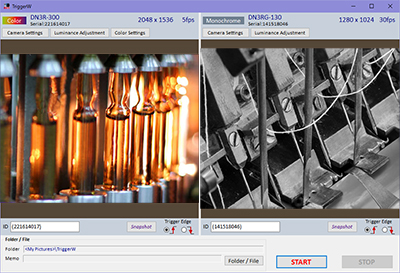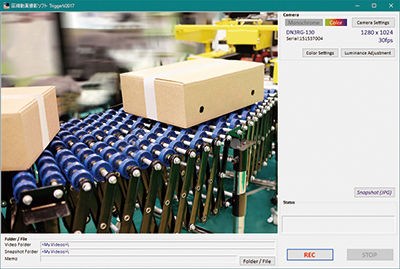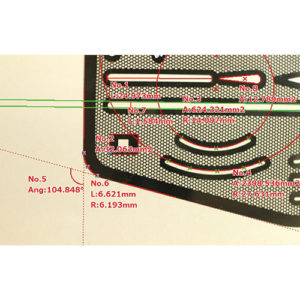1.Complies with GigE Vision international industrial camera standards
2.Lightweight and compact size
3.LAN wire (Cat.6) with a length of 100 meters! Fiber optic cable allows for longer distances.
※As defined by the GigE Vision specifications.
4.Embedded applications are ideal
5.RoHS, FCC, and CE compliant! It can even be used to connect to products that are sold in other countries!
6.If you’re unsure how to operate the camera, we’ll provide you instructions in Japanese, Vietnamese, and English! ( Email, telephone)
●Sony IMX287 Image Sensor
●Cmount Camera
●With input/strobe trigger signal head
●With universal I/O terminal
●This is a high resolution stream
●User manual in Japanese and Vietnamese
●Global shutter
●Optional software developed by Shodensha available
※Separative PoE power if needed (class 0). Regarding PoE source please click here
Specification
※1: When Bayer 8bit
“Simultaneous exposure readout” refers to the use of a global shutter.
For all pixels, images are collected at the same time. As a result, it comes in handy while shooting moving subjects
Shodensha’s GigE camera can be used in three ways.
Please click on the desired usage.
The highlight is the GigE . camera
1.Light weight and compact size
GigE camera is super small and lightweight 29x29x 53.68mm!(Not include connector)
2.Complies with GigE Vision, the international industrial camera standard for industrial camera systems
What is GigE Vision?
A camera interface standard for image processing using an Ethernet interface, established by the AIA Automatic Imaging Association for Industrial Cameras.
| Transfer rate |
1Gbps |
| Receiving device |
LAN or Gigabit NIC equipped on PC (Network Interface Card) |
| Cable |
Cat.6 100m . copper wire
Fiber optic 5,000m |
| Connection |
・Copper Ethernet
・Ethernet copper wire with screw fixing
・Optical Ethernet Cable |
| Camera source |
Powered via Ethernet (PoE) cable or external power |
| Other features |
Can have multiple cameras |
Shodensha GigE cameras comply with the GigE Vision 1.2″ standard
3.Triggering device
 |
Supplied with external trigger and terminal.
Standard general-purpose I/O!
The system is easy to assemble.
I/O cable sold separately.
|
4.There are many options!
We have a wide selection of fixed focal length lenses and cables.

fixed focus lenses
How to Use Shodensha’s GigE Camera
| Used as an input device to vision software such as HALCON and LabVIEW (Windows). |
Shodensha GigE cameras comply with the international GigE Vision industry camera standard and can be used with various vision software.
|
HALCON
|
MVTec Software社 |
|
LabVIEW
※ LabView is included and NI-IMAQdx is optionally sold separately when needed.
|
National Instruments社 |
|
VisionPro
|
Cognex |
|
MIL(Matrox Imaging Library)
|
Matrox |
|
Adaptive Vision Studio
|
Future Processing |
|
MatLab
|
MathWorks |
※ Please use a camera rental service to test working with your instance.
| You can develop your own program. (Windows) |
The SDK is included as standard, with sample code (python, VC++, C#, VB.NET, C++Builder) SDK included with the camera driver.
※Experience C Camera using SDK requires some experience in C language.
We recommend industrial UVC camera to people using Linux or OpenCV environment.
If you have any questions concerning the camera to utilize for program development, please contact us.
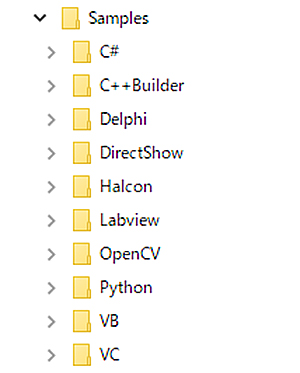
In addition, operational viewing software is included as standard, allowing you to check the influence of various parameters when examining images at the system design or program creation stage.
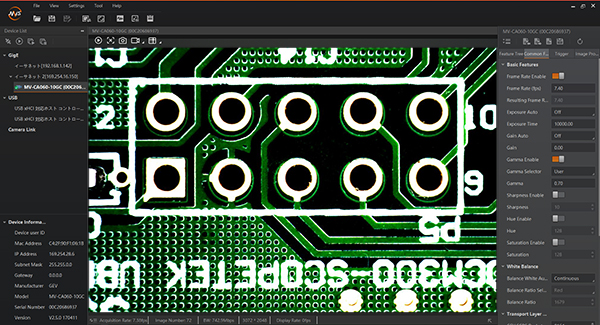
 |
Those who are less assured of the program!
We will produce for you. (Fee paid)
Please check the details from the banner below. |
| Using the camera with the Petit Soft series developed by Shodensha (Windows) |
Software in the world is too complicated! !
Petit series software, convenient functional software for what you want to do.
Can be saved/paused by trigger signal
Trigger shooting software
Hi TriggerF Light
Click here for more details.
→Hi TriggerF Light
|
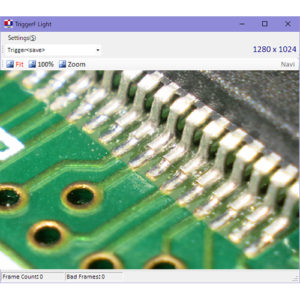 |
Can be saved/paused by trigger signal
high-performance trigger capture software
Hi TriggerF Pro
Click here for more details.
→Hi TriggerF PRO
|
 |
Can save/pause by trigger signal.
Furthermore, multiple cameras can be used for multiple triggers!
|
High-performance trigger shooting software (multiple cameras)
Hi TriggerF-Pro4
Click here for more details.
→Hi TriggerF PRO4
|
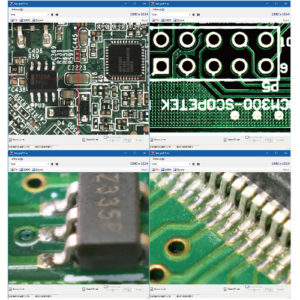 |
Simultaneous shooting from 1 to 4 cameras is possible.
4 part screen display
photography software
Hi TriggerQ
Click here for more details.
→Hi TriggerQ
|
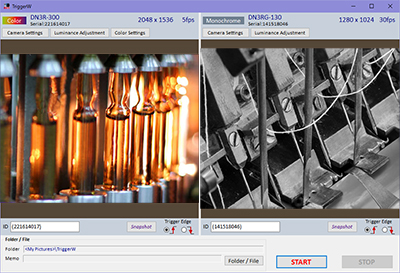 |
Compressed video storage (H.264 format) allows long-term recording
Long recording software
Hi TriggerREC
Click here for more details.
→Hi TriggerREC
|
 |
The software reliably records sudden events. Record directly to your computer’s hard drive/SSD.
Device monitoring drive recorder
Hi TriggerWatcher
Click here for more details.
→Hi TriggerWatcher
|
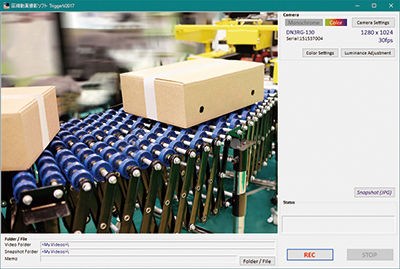 |
If you want to measure, ! Focus stacking is also possible.
High performance image processing and measurement software
MFShip
Click here for more details.→MFShip
|
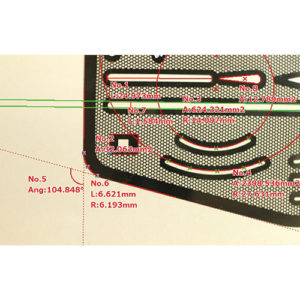 |
Accessoríes
- CD-ROM(Driver・SDK・Instruction manual PDF file)
- Camera adapter kit.
- ※Power source for camera is sold separately. See details here.
- Lan cable 5m(CAT6)