High-definition camera that achieves both affordable price and high image quality
Easy installation on a microscope!
High-definition camera that achieves both affordable price and high image quality
Easy installation on a microscope!
Software that can record up to 4 cameras with one trigger
●Number of cameras that can be connected: Up to 2/4 cameras
●Record video from the camera in H.264 compressed or uncompressed format.
●You can also use a variety of combinations of trigger signals and timers to control the start and stop of recording, allowing you to record only for the amount of time you need.
●Record directly to your computer’s HDD/SSD.
※A desktop computer is required.
●This software is dedicated to the CS (USB camera) series and EG (GigE camera) series.
Easily synchronize 2/4 industrial cameras simultaneously!
●A fully simultaneous and synchronized recording system for two or four industrial cameras.
●You can observe the same phenomenon from multiple directions and also observe the overall image or a magnified image of the same phenomenon.
●Camera video is recorded in H.264 compressed format or uncompressed format.
●You can also control the start and stop of recording using a variety of combinations of trigger signals and timers, allowing you to record only for the required time.
●Records directly to your PC’s HDD/SSD.
*A desktop PC is required.
●This software is exclusively for the CS (USB camera) series and EG (GigE camera) series.
If you need color, please choose a color camera.
If color is not important and you need a bright image, please choose a monochrome camera.
If you would like a higher pixel count camera, please contact us separately.
Take a photo by reading the code. The file name of the captured still image is the read code!
●Number of cameras that can be connected: 1
●Reads barcodes/QR codes/DataMatrix and can take and save still images (JPEG/PNG/BMP) with a trigger.
●The read code will be the file name.
●Has a timestamp function.
*Code reader is not included, so please prepare your own commercially available code reader.
(Prefix setting function is required (anything that allows you to enter directly into a notepad is OK.))
●This software is exclusively for the CS (USB camera) series and EG (GigE camera) series.
*Since image processing basically requires CPU power and a lot of memory, please avoid CPUs with low processing power such as Celeron, Pentium, or Atom if possible.
Shodensha Vietnam is pleased to announce our schedule of Tet Holiday as follow:
– Our office will be closed from Satruday, 29th January 2022 to Sunday, 6th February 2022
– Business operation will resume as normal on Monday, 7th February 2022
We would like to take this opportunity to thank you for your continuous support.
Dear customers
We will hold a free webinar on “AI automatic visual inspection system” on Thursday, December 9th.
▼ Webinar overview
Date and time: Thursday, December 9th, 2021, 10: 00-12: 00 (including Q & A) [* Vietnam time]
Lecturer: Shodensha Vietnam – Director, Obara / Technical Adviser, Phong
Participation fee: Free
Language: Vietnamese, English
Format: Webinar at Microsoft Temas
Schedule:
(1) Introduction of our company
(2) New product AI-Detector-Analysis
(3) Introduction results in Vietnam
(4) Proposal of automatic visual inspection solution
(5) Summary
(6) Q & A regarding AI operation
If you would like to participate, please reply to the following e-mail address with the following contents.
1, Your company:
2, Name:
3, Your mobile phone number:
4, Email address:
If you have any other questions, please contact us with the contact information below.
Shodensha Vietnam Co., Ltd.
<Ho Chi Minh>
TEL: +84 (28) 3911-2006 haiha@shodensha.com.vn Ha Tran
<Hanoi>
TEL: +84 (24) 3200-3790 n-phong@shodensha.com.vn Nguyen Phong
We look forward to your participation.
Shodensha Vietnam is pleased to announce our schedule of New Year
Holiday as follow:
– Our office will be closed from Friday, 31st December 2021 to Monday, 03rd January 2022
– Business operation will resume as normal on Tuesday, 04th January 2022
We would like to take this opportunity to thank you for your continuous support.
● Optimal lenses for observing the inner surface of holes with a 360° field of view.
● Utilizes optimal illumination for observing the inner walls of holes ranging from φ8mm to φ50mm.
● Employs lenses with a deep depth of field, ideal for hole observation. Additionally, adjustable depth of field is achievable due to the lens with aperture control.
● Wide-angle observation of inner walls is facilitated through a fisheye effect.
Shodensha Vietnam is pleased to announce our schedule of National Foundation Day Holiday as follow:
– Our office will be closed from Thursday, 2nd September to Sunday 5th September 2021
– Business operation will resume as normal on Monday, 6th September 2021
We would like to take this opportunity to thank you for your continuous support.
USB3.0 Camera with super speed data transfer rate!!
●USB3.0 at low price
●Simple measurement software that can measure the distance between two points is standard equipment
●We have abundant software such as measurement, focus stacking, and image connection software.
●Software development is also possible according to customer’s request
New standard high-speed USB 3.0 microscope
● Safe and low cost USB 3.0 connection
● Standard simple measurement software to measure the distance between two points;
● A lot of software for measurement, focus stacking, and image connection;
● Customer software development also available.
Convenient for observing a wide field of view by adopting multi-angle light
● Safe and low cost USB 3.0 connection
● Standard simple measurement software to measure the distance between two points;
● A lot of software for measurement, focus stacking, and image connection;
● Customer software development also available.
Optimal for observing objects that are prone to reflection
Coaxial-light type USB microscope
●Ideal for observing highly reflective surfaces that are close to plane mirror (polished metal, plating, silicon wafers, observation of weld penetration, etc.)! Coaxial light type;
●Standard simple measurement software to measure the distance between two points;
●A lot of software for measurement, focus stacking, and image connection;
●Customer software development also available.
●Low cost and reliable;
●Standard simple measurement software to measure the distance between two points
●A lot of software for measurement, focus stacking, and image connection
●Customer software development also available.
●Low cost and reliable
●Standard simple measurement software to measure the distance between two points
●A lot of software for measurement, focus stacking, and image connection
●Customer software development also available.
●One polarizing filter placed in front of the lenses and another in front of the LED ring light, together with the W filter, to greatly reduce halation
●Standard simple measurement software to measure the distance between two points
●A lot of software for measurement, focus stacking, and image connection
●Customer software development also available.
Introducing a high-performance model from the popular MIGS series!
High resolution (VGA) for inspection! Comes with a night vision function that brightens dark places and a dust-free function that converts the image of dust particles on the mirror into a clear image!
A movable tip type from the MIGS series, the tip of the cable moves in two directions with the controller, which has excellent responsiveness and functionality.
By rotating the cable, it can be used in 360 degrees.
Three types of cables are available: 1m, 2m, and 3m.
[Cable]
・φ6.0mm
・Flexible cable
● Interlocking cable
● Slim φ4.0mm diameter
● Cable can be changed according to the application
※ Demo unit available in 1m length only.
Introducing a new tip-switchable cable type from the popular MIGS series!
All MIGS series cables are the same, so you can change to a 1m or 2m flexible cable (VGA type), a thin φ4.0mm type, a tip-switchable type that can be switched between vertical and lateral directions, or just add a cable depending on your needs.
[Cable]
・ Tip 4.9mm
・ Interlock type
・ Switch between vertical and lateral confirmation.
Also supports halation!
Also supports halation!
Easy anyway! Just click
High accuracy automatic measurement is possible by using double-sided telecentric lens!
Easy all!Automatic image dimension measurement in the image with just click.
Glossy convex surfaces can be challenging to observe with the standard ring illumination equipped on our microscopes, as reflections may occur.
■ Illumination
| Using the standard ring illumination can significantly amplify the impact of reflections. | Attaching a polarizing filter to the tip of the lens and the illumination side during ring illumination usage can provide some improvement. |
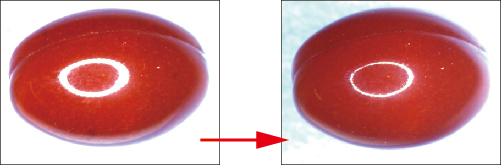 |
|
| Using twin-arm illumination, as shown in the photo below, allows for further reduction of reflections. (Adjustments to the angle may be necessary.) | Simply inserting a polarizing filter into the lens alone can lead to further improvement, as shown in the photo below. |
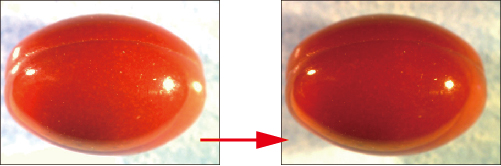 |
|
| Observation using the same method (ring illumination → low-angle twin-arm illumination) for a convex lens (subject). | |
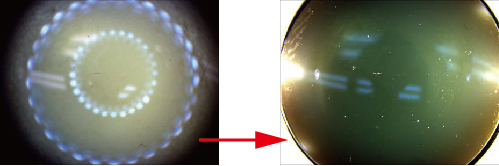 |
|
| (Note) In the case of lenses, since the lens itself is transparent, the background color also becomes crucial. The above example features a white background, and the lens is observed with a raised position rather than being placed directly on the surface. | |
Key Features of Telecentric Lenses:
1. No expansion or contraction of images within the depth of field.
→ Enables reduced measurement errors in dimensional measurements.
2. Minimal image distortion due to parallax.
3. When used with coaxial illumination, less unevenness in the brightness of the target object.
There are two main types: bilateral telecentric lenses and unilateral telecentric lenses.
Our company handles both bilateral and unilateral telecentric lenses.
The respective characteristics are as follows:
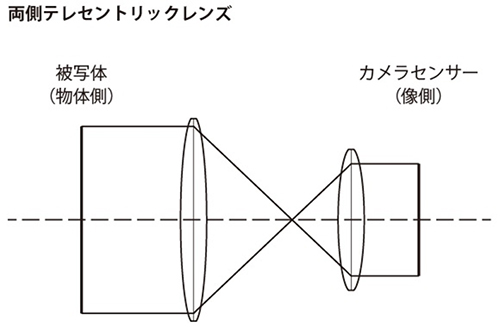
Bilateral telecentric lenses possess a feature where the size of the projected object remains unchanged regardless of alterations in the distance on either the camera sensor or subject side. In other words, by adjusting the distance solely between the lens and the subject, using, for instance, macro extension rings to modify the distance on the camera sensor side, one can alter the distance without changing the magnification. However, as the physical diameter of the lens increases compared to the projected area, larger lens sizes are required for lower magnifications, resulting in higher prices. These lenses are commonly employed in precision measurement devices and projectors.

Bilateral Telecentric Lenses
RT1, RT3, RT5
Unilateral Telecentric Lens
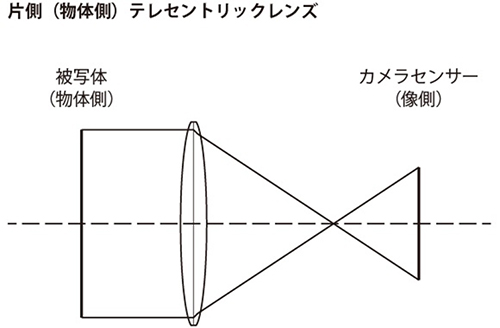
Unilateral Telecentric Lens
This lens has a telecentric lens structure only on the subject side. Unlike bilateral telecentric lenses, changes in the distance on the camera sensor side will alter the size of the projected subject similarly to non-telecentric lenses. Compared to bilateral telecentric lenses, unilateral lenses are smaller in size and more cost-effective. They are sometimes adopted as a replacement for fixed magnification in dimensional measurement applications where macro zoom lenses are unnecessary.
(In addition to the subject-side telecentric lenses we offer, there are also lens-side telecentric lenses where only the camera sensor side features a telecentric lens structure. These are seldom used for work photography with conventional cameras.)
 |
Unilateral Telecentric Lenses
|
 |
Unilateral Telecentric Lenses with Coaxial Illumination
|
 |
Megapixel-Compatible Unilateral Telecentric Lenses
|
 |
|
Specialized Telecentric Lenses
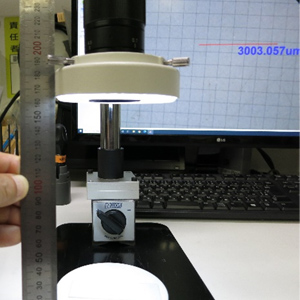
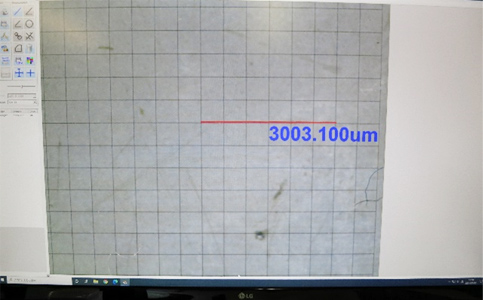
A distance of 170 mm can be secured from the lens tip to the target object.
For this level of magnification, there is not a significant difference in resolution compared to our company’s zoom lenses.
However, it is effective if there is a strong preference for minimizing the size of the lens and camera.
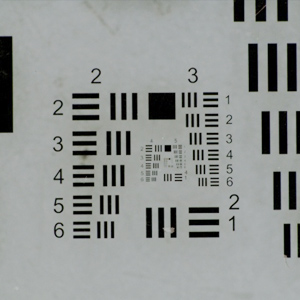
Telecentric Lens
(Focal Length: 170 mm)
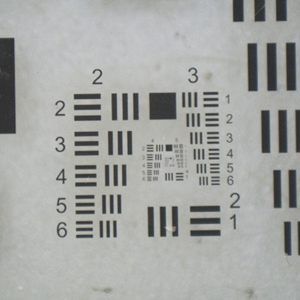
TG Lens + 0.5x Auxiliary Lens
(Focal Length: 170 mm)
Compact High-Magnification Telecentric Lens
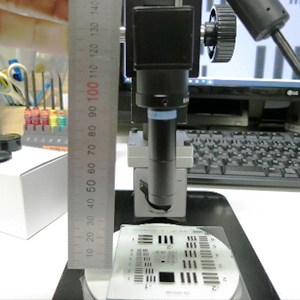 |
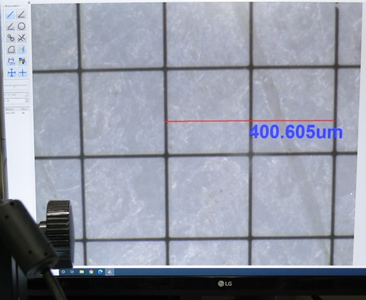 |
The lens is small in size with a focal length of 40mm, making it convenient for installation in confined spaces.
Despite its high magnification, when compared to our zoom lenses, it exhibits a decrease in resolution.
|
Compact High-Magnification Telecentric Lens |
Compact High-Magnification Telecentric Lens |
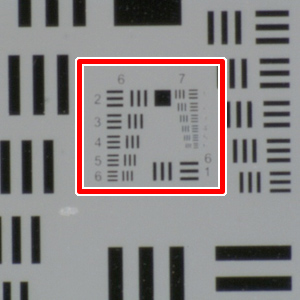 |
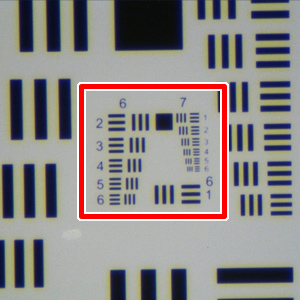 |
| (⇓ Enlarge the area within the red frame above) | (⇓ Enlarge the area within the red frame above) |
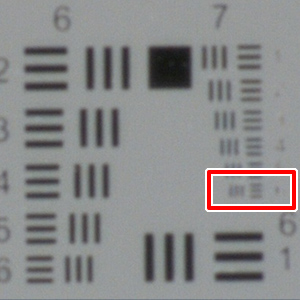 |
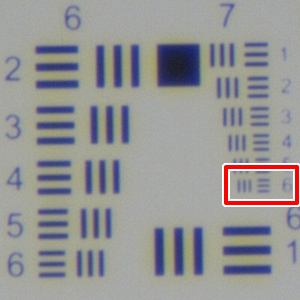 |
The discernment of 2kigou pitch and numeric identification cannot be achieved with telecentric lenses.
(Reference) When viewed through our company’s highest-resolution lens, it appears as follows:
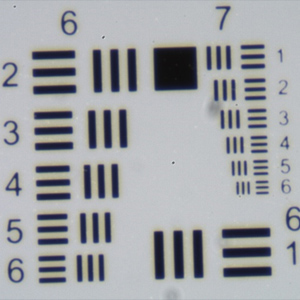
Specialized Telecentric Lens 11
USB 3.0 cameras that comply with the USB 3.0 standard exhibit high power delivery capabilities and communication speeds.
However, it is important to connect them to the correct ports on the computer to ensure proper functionality.
In this instance, I will provide information on the appropriate ports on the computer for connecting a USB 3.0 camera.
To utilize a USB 3.0 camera, it is essential to connect it to a USB port on your computer that supports USB 3.0 (or USB 3.1, USB 3.2) specifications.
If a USB 3.0 camera is connected to a USB 2.0 port, it will not function properly due to limitations in power delivery and communication speed.
■ Differences between USB 1.1, 2.0, and 3.0
| Specification |
Maximum Data Transfer Speed |
Power Delivery Capability |
| USB 1.1 | 12 Mbps | 5V 100mA |
| USB 2.0 | 480 Mbps | 5V 500mA |
| USB 3.2 Gen1 (USB 3.0) | 5 Gbps | 5V 900mA |
| USB 3.2 Gen2 | 10 Gbps | 5V 900mA |
| USB 3.2 Gen2x2 | 20 Gbps | 5V 900mA |
※ USB 3.0 was renamed to USB 3.1 Gen1 in 2013, and then to USB 3.2 Gen1 in 2019.
As mentioned above, in terms of numbers, the maximum data transfer speed (communication speed) of USB 2.0 is 40 times faster than USB 1.1, while USB 3.0 is approximately 400 times faster than USB 1.1.
There are three methods to check if a USB port is USB 3.0 on your computer:
【Method 1】Check the port color:
USB 3.0 ports are typically recommended to be colored blue, and in most cases, they are indeed blue.
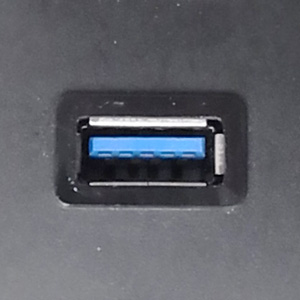
However, occasionally USB 3.0 ports may not be blue, and conversely, not all blue ports are necessarily USB 3.0.
In such cases, please refer to 【Method 2】 and 【Method 3】.
If you find a symbol marking near the USB port that includes “SS” (SuperSpeed), it indicates that the port is USB 3.0.

However, there are cases where there may be no symbol markings.
If there are no markings, please refer to 【Method 3】.
【Method 3】Verify through Device Manager:
You can check the USB port specification by accessing the Device Manager on your computer.
(Device Manager > Universal Serial Bus controllers)
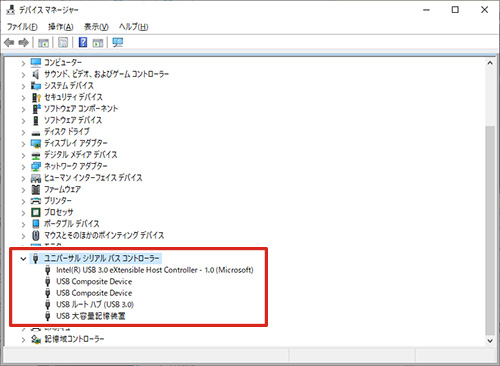
※ The image shown is for Windows 10. Additionally, the types and number of ports may vary depending on your computer.
When connecting a USB 3.0 camera to your computer, please be mindful of the following considerations:
As of 2023, the majority of commercially available computers are equipped with USB 3.0 ports.
However, some computers with multiple ports may have both “USB 3.0” and “USB 2.0” ports available.
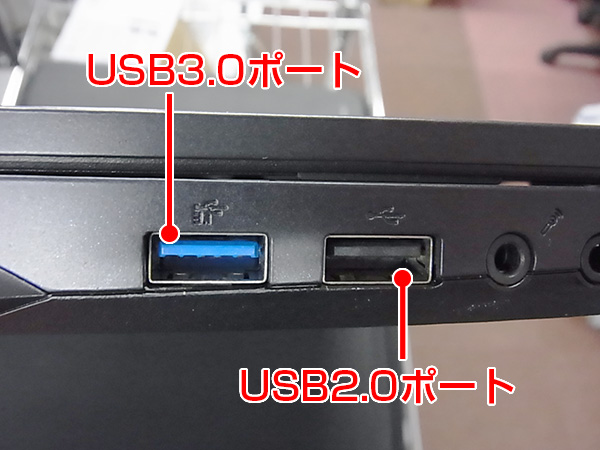
Please note the following when connecting a USB 3.0 camera to your computer:
– Ensure that you verify the USB ports on your computer before connecting the camera.
– Connect the camera directly to the computer without the use of intermediaries such as USB hubs.
– It is worth mentioning that certain hubs may result in insufficient power or compromised communication speed, potentially leading to operational irregularities.
– A USB 3.0 camera is a camera that supports the USB 3.0 standard, offering higher power delivery capabilities and faster communication speeds.
– To ensure proper functionality, be sure to connect the USB 3.0 camera to a USB 3.0 (or USB 3.1, USB 3.2) port.
USB 3.0 cameras that comply with the USB 3.0 standard exhibit high power delivery capabilities and communication speeds.
However, it is important to connect them to the correct ports on the computer to ensure proper functionality.
In this instance, I will provide information on the appropriate ports on the computer for connecting a USB 3.0 camera.
To utilize a USB 3.0 camera, it is essential to connect it to a USB port on your computer that supports USB 3.0 (or USB 3.1, USB 3.2) specifications.
If a USB 3.0 camera is connected to a USB 2.0 port, it will not function properly due to limitations in power delivery and communication speed.
■ Differences between USB 1.1, 2.0, and 3.0
| Specification | Maximum Data Transfer Speed |
Power Delivery Capability
|
| USB 1.1 | 12 Mbps | 5V 100mA |
|
USB 2.0
|
480 Mbps |
5V 500mA
|
|
USB 3.2 Gen1 (USB 3.0)
|
5 Gbps | 5V 900mA |
| USB 3.2 Gen2 | 10 Gbps | 5V 900mA |
| USB 3.2 Gen2x2 | 20 Gbps |
5V 900mA
|
※ USB 3.0 was renamed to USB 3.1 Gen1 in 2013, and then to USB 3.2 Gen1 in 2019.
As mentioned above, in terms of numbers, the maximum data transfer speed (communication speed) of USB 2.0 is 40 times faster than USB 1.1, while USB 3.0 is approximately 400 times faster than USB 1.1.
There are three methods to verify if a USB port on your computer is USB 3.0:
USB 3.0 ports are often designated with a distinct blue color.
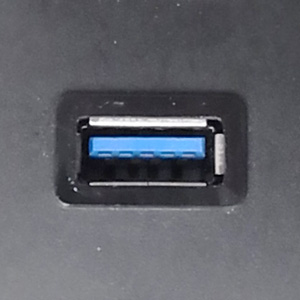
However, occasionally USB 3.0 ports may not be blue, and conversely, not all blue ports are necessarily USB 3.0.
In such cases, please refer to 【Method 2】 and 【Method 3】.
If you find a symbol marking near the USB port that includes “SS” (SuperSpeed), it indicates that the port is USB 3.0.

However, there are cases where there may be no symbol markings.
If there are no markings, please refer to 【Method 3】.
You can check the USB port specification by accessing the Device Manager on your computer.
(Device Manager > Universal Serial Bus controllers)
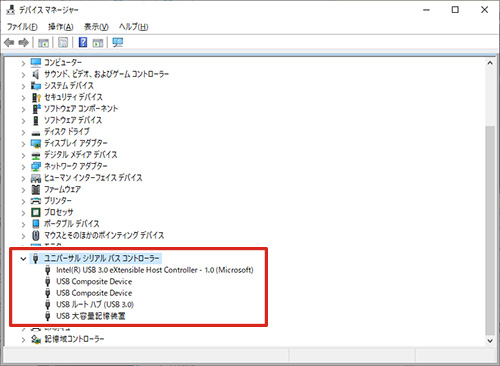
※ The image shown is for Windows 10. Additionally, the types and number of ports may vary depending on your computer.
When connecting a USB 3.0 camera to your computer, please be mindful of the following considerations:
As of 2023, the majority of commercially available computers are equipped with USB 3.0 ports.
However, some computers with multiple ports may have both “USB 3.0” and “USB 2.0” ports available.
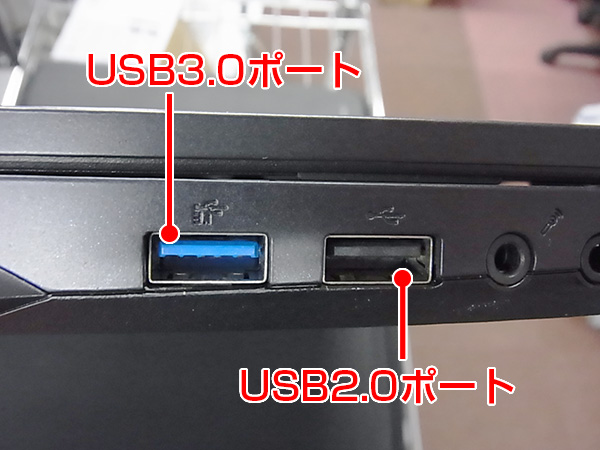
Please note the following when connecting a USB 3.0 camera to your computer:
Ensure that you verify the USB ports on your computer before connecting the camera.
Connect the camera directly to the computer without the use of intermediaries such as USB hubs.
It is worth mentioning that certain hubs may result in insufficient power or compromised communication speed, potentially leading to operational irregularities.
A USB 3.0 camera is a camera that supports the USB 3.0 standard, offering higher power delivery capabilities and faster communication speeds.
To ensure proper functionality, be sure to connect the USB 3.0 camera to a USB 3.0 (or USB 3.1, USB 3.2) port.
Further advanced high-definition microscope
Further advanced high-definition microscope
Further advanced high-definition microscope
●Ideal for inspection without latency!
●Clear images with Full HD resolution
●Anti-halation function (with HDR function)
Magnification 20x – 120x
※Magnification value is calculated and converted to apply to 17-inch monitors.
Full HD microscope with arbitrary line drawing
Ideal for inspection!
●Ideal for inspection without latency!
●Clear images with Full HD resolution
Also supports halation!
●Anti-halation function (with HDR function)
Magnification 40x – 240x
* Magnification value is calculated and converted to apply to 17-inch monitors.
C-Mount HD Camera allows you to observe ultra-high-resolution (full HD) images with resolution 1920 x 1080.
It is equipped with a split screen feature.
You can save 1 image for reference and show it on one half-screen and show your observation image on the other for comparison.
Easy installation: All you need is to connect it to a monitor using the included HDMI cable.
(Compatible with 16:9 wide screen monitors)
It allows display of HD images (5 times more than ordinary cameras) at 60 frames/s.
It allows you to save images (in BMP format) through its USB slot.
*Note: Please use an USB of 32 GB or less.
Included HDMI cable to for image outputs.
※Industrial monitors and PC monitors with an HDMI port highly recommended.
(Compatible with TV monitors, but issues may arise in some cases)
Demo products are always available. Please contact our technical team for more details.
●Easy measurement in XY direction
●Detailed work is possible because the stage is moved in the XY direction using a digital micrometer.
●The stage can be moved in the direction of rotation

●Shodensha’s Beelex series industrial camera
●Convenient for observing large floor-standing objects by adopting a long + oblique 45 ° arm, as well as objects placed on a desk.
●Pan-tilt head allows you to observe directly below and sideways.
●Comfortable operation with “high-speed and smooth” pan head
●Ultra-high-speed auto focus
●Full HD 2 million pixels
●Magnification up to 20 times

●Autofocus Digital Loup
●Shodensha’s Beelex series industrial camera
●Ultra-high-speed auto focus
●Full HD 2 million pixels
●Magnification up to 20 times

●Shodensha’s Autofocus Digital Loupe
●Shodensha’s Beelex series industrial camera
●Ultra-high-speed auto focus
●Full HD 2 million pixels
●Magnification up to 20 times
Can be used in combination with a microscope to half the magnification and double the focal length. (LED angle (bottom: LED-A) is required when using a 0.5x auxiliary lens.)
Auxiliary lens for FZ series, permitting magnification reduction and focal length increase.
Magnification: 45x-140x
Focal length: 113mm