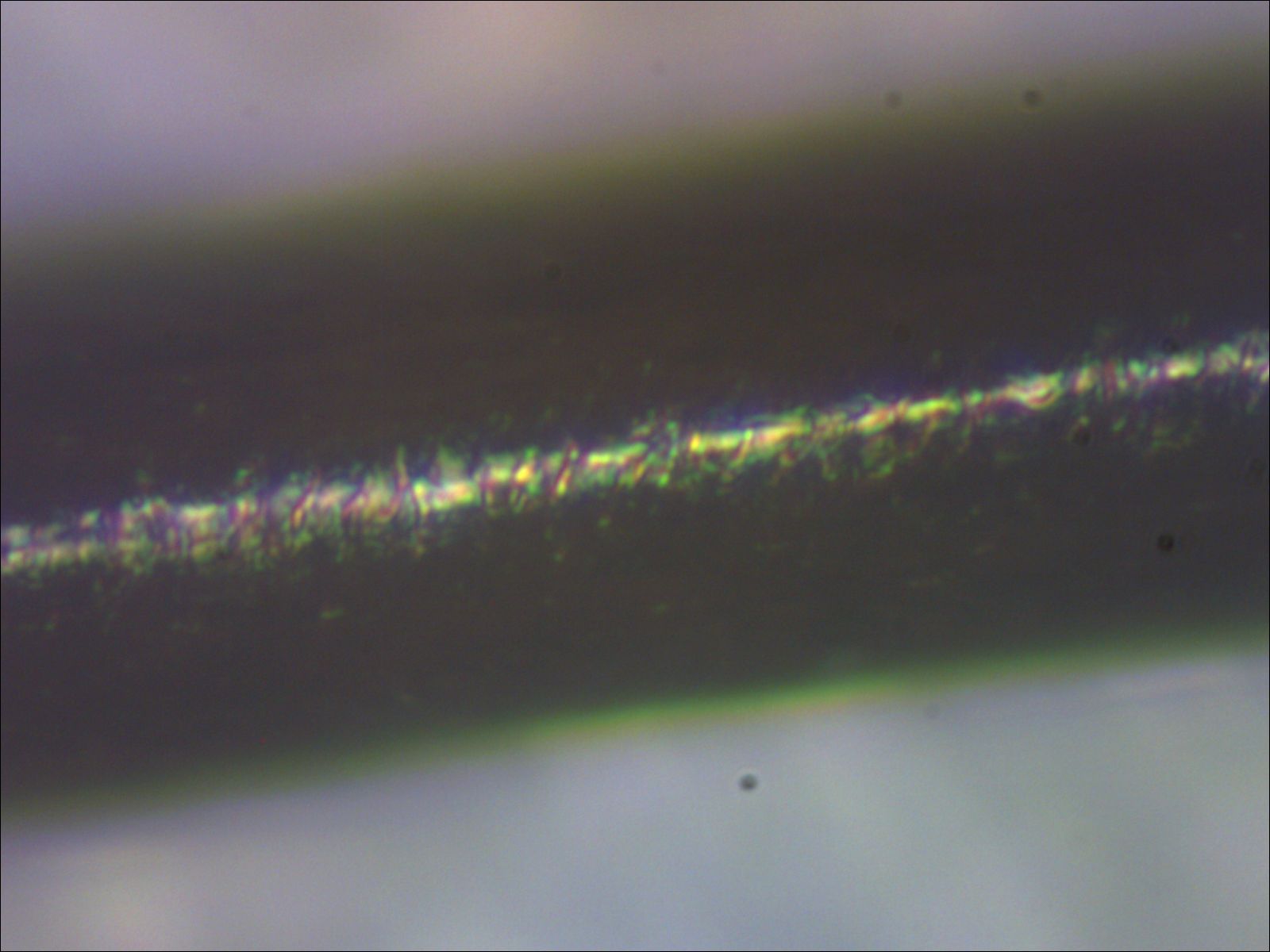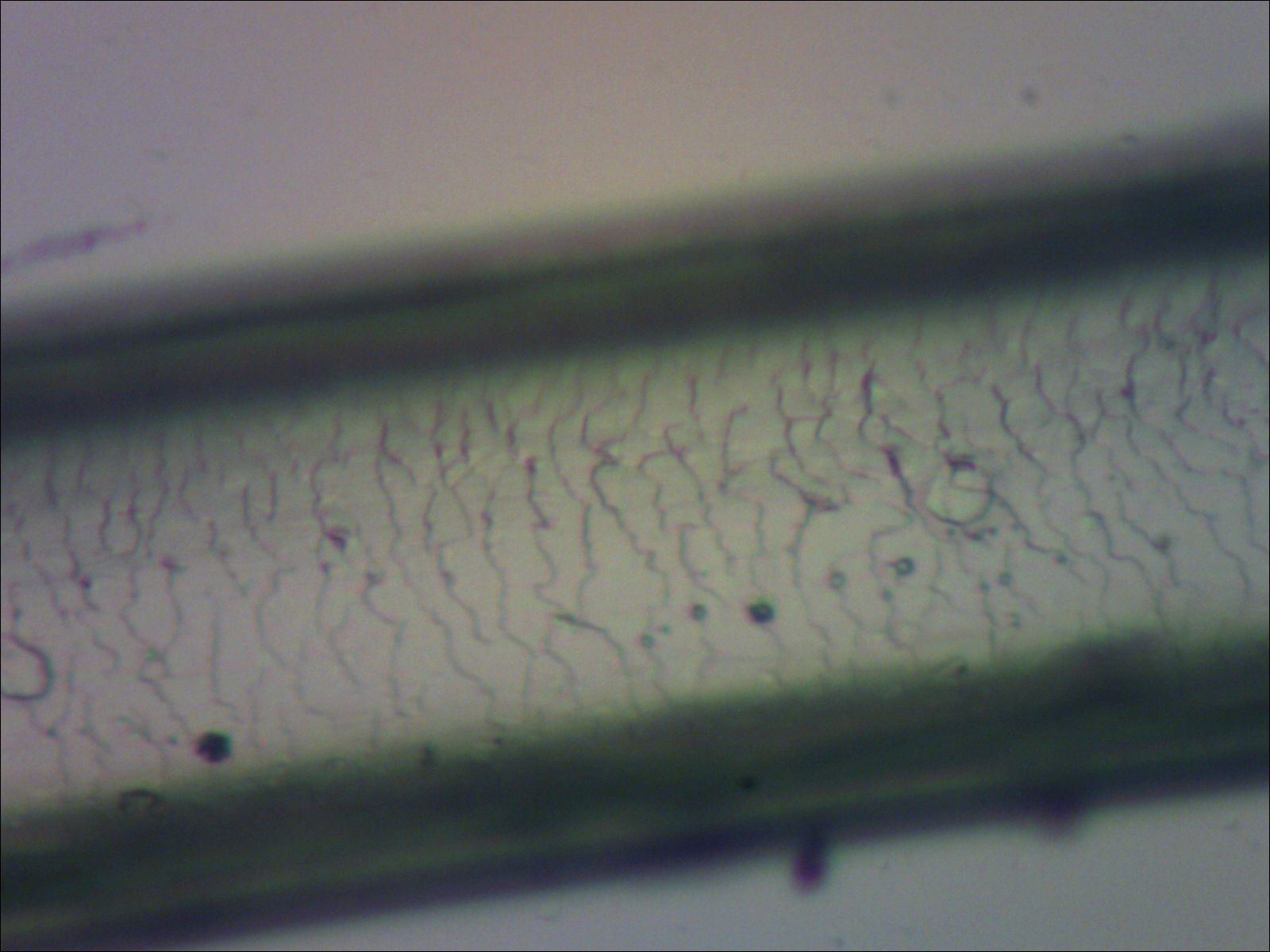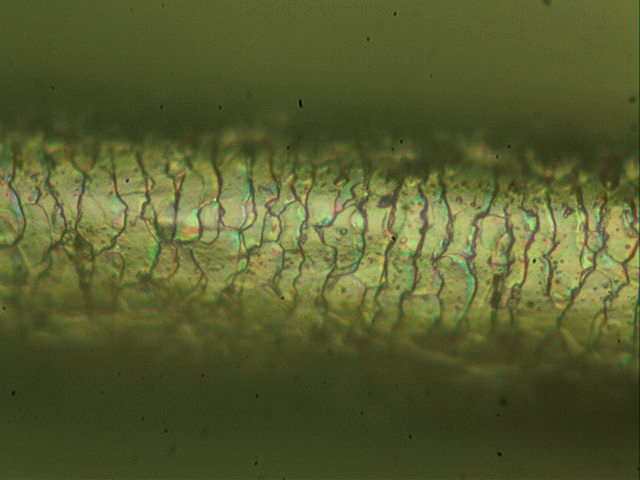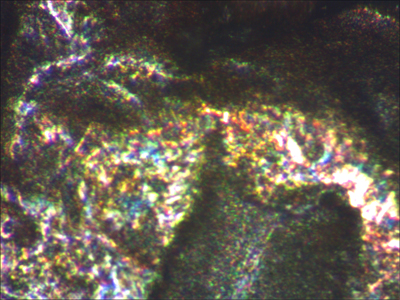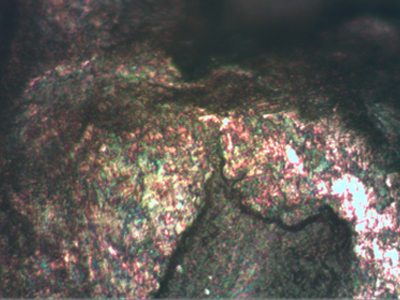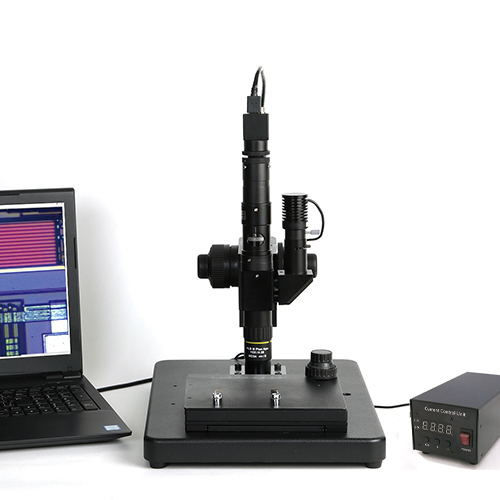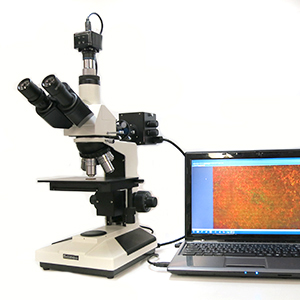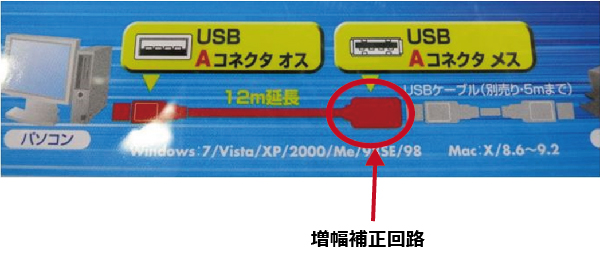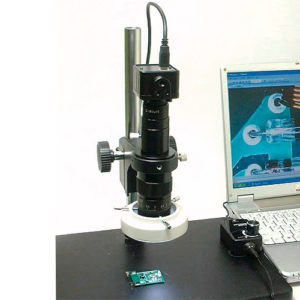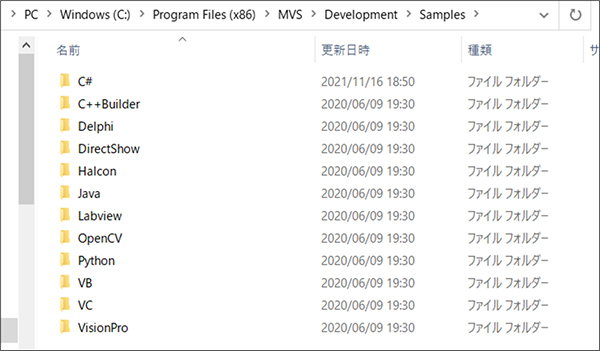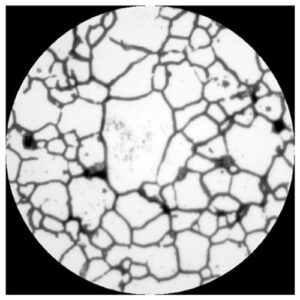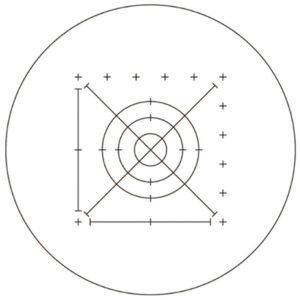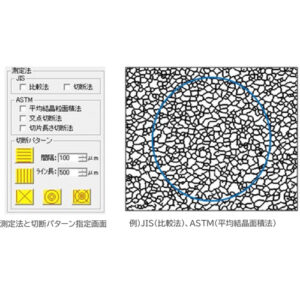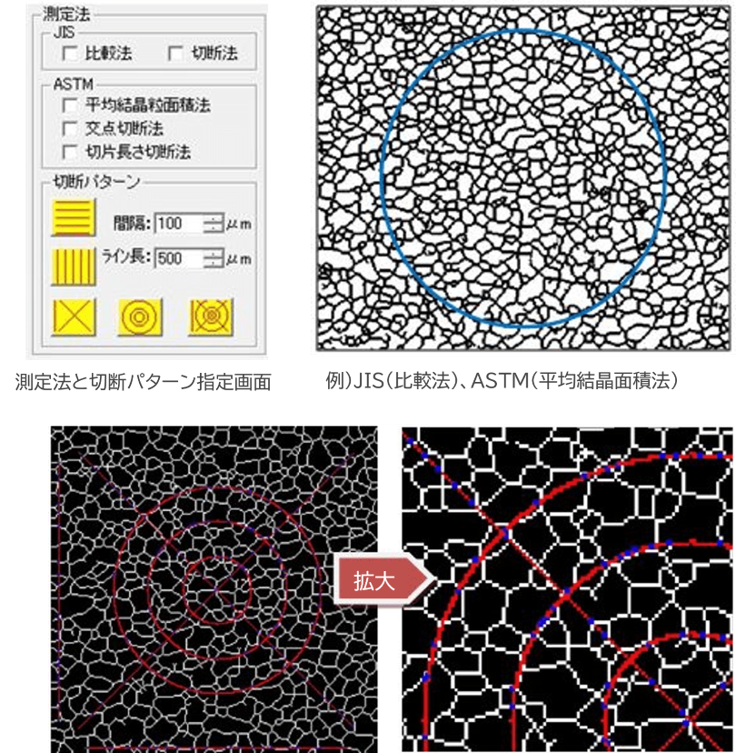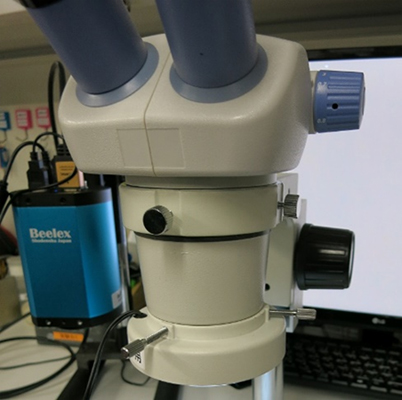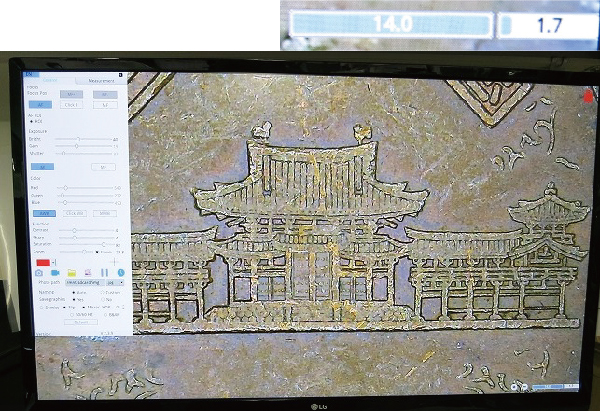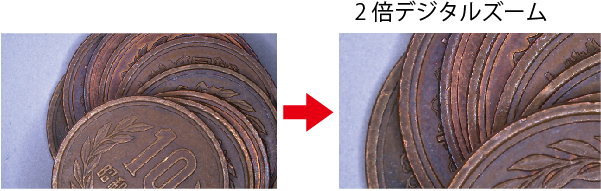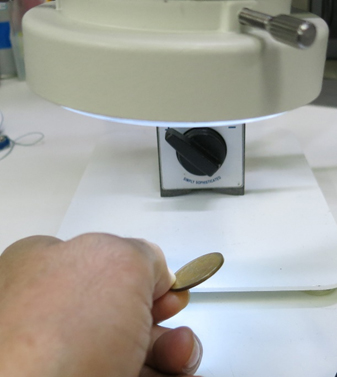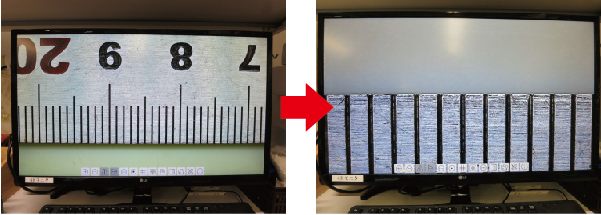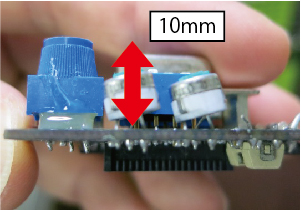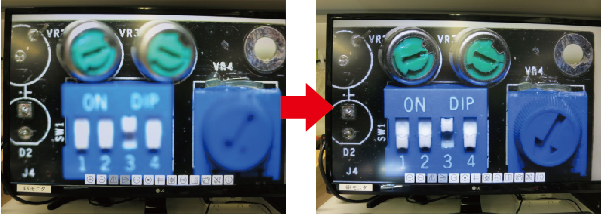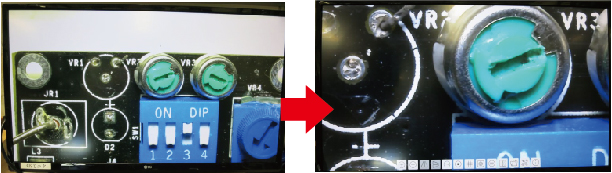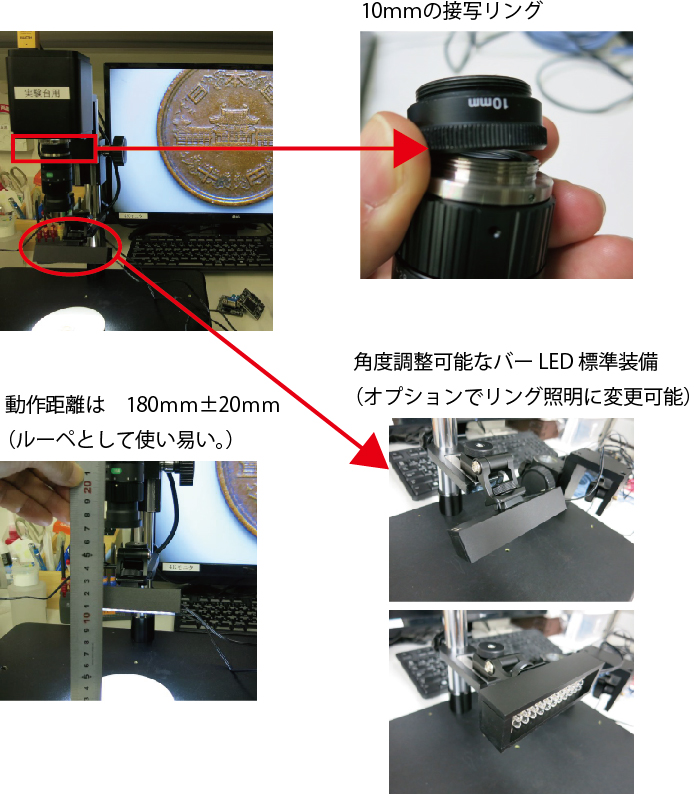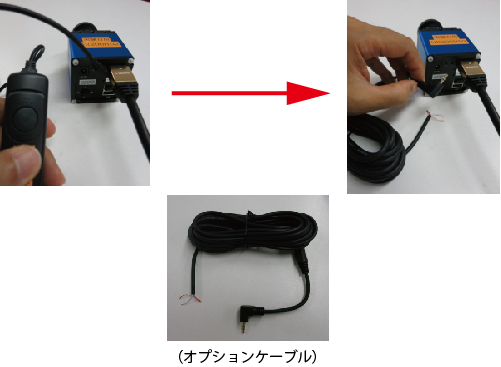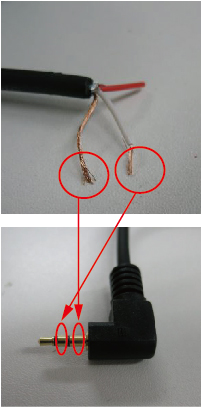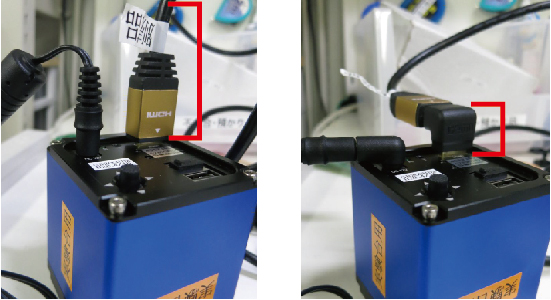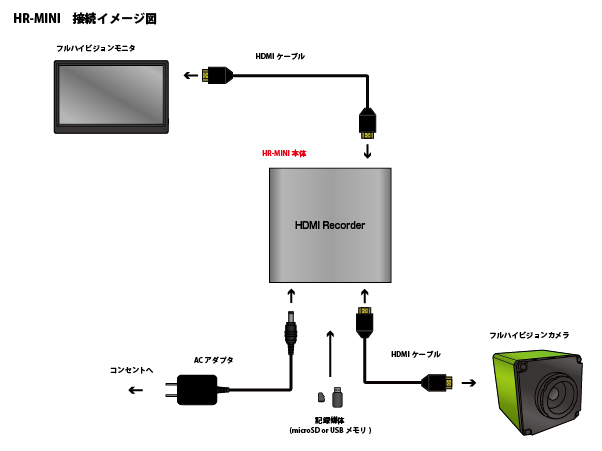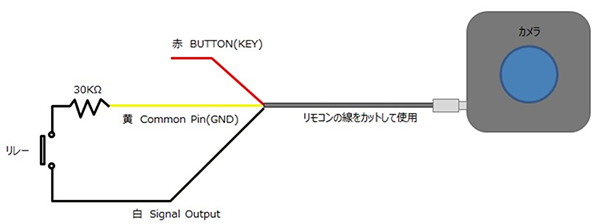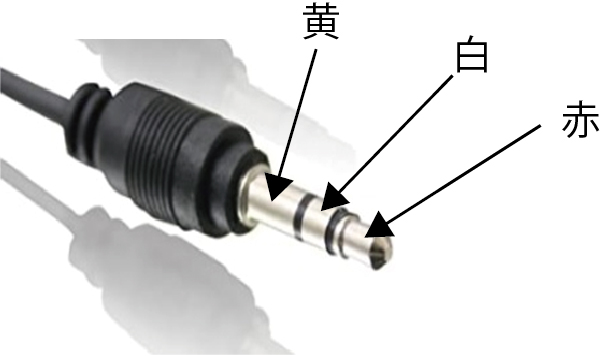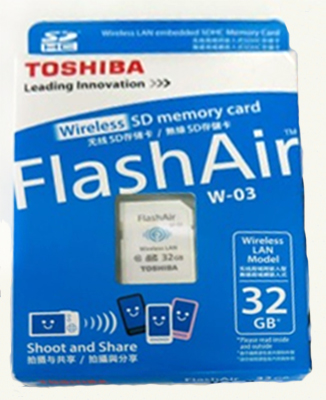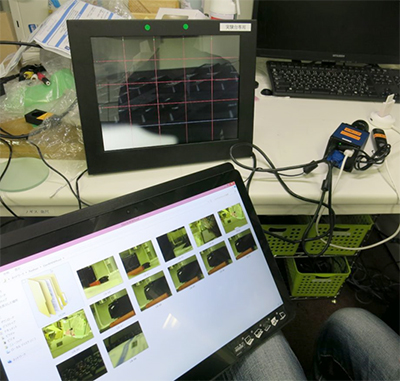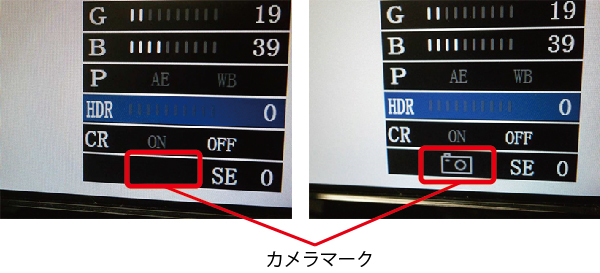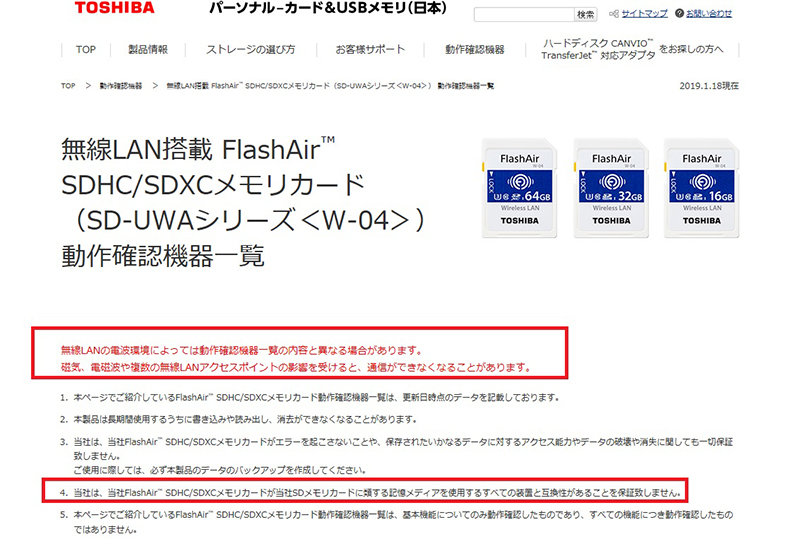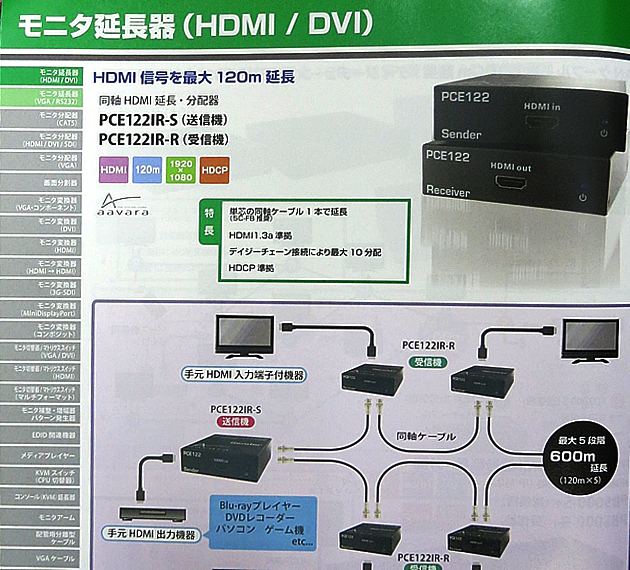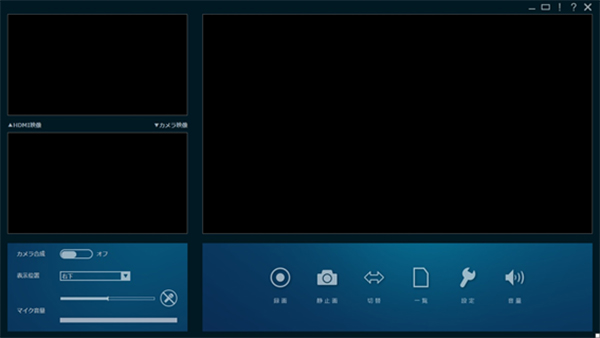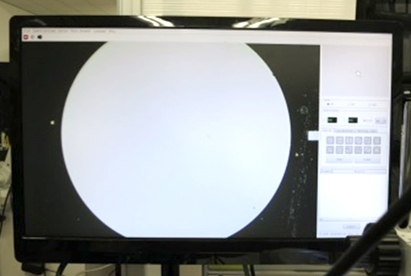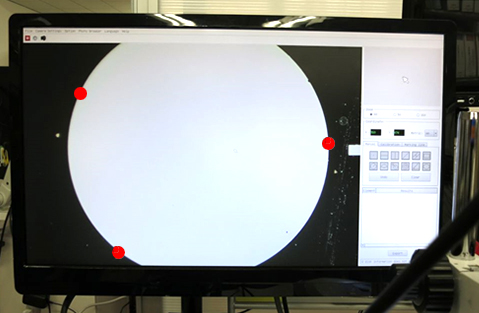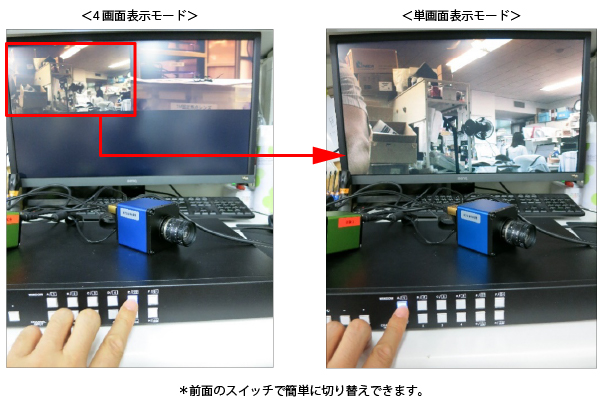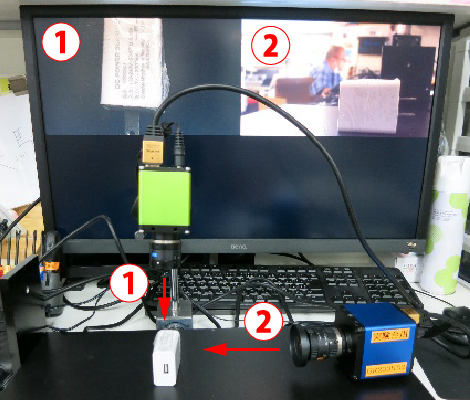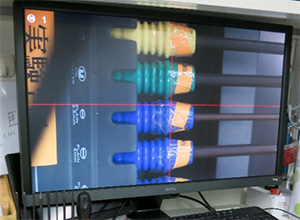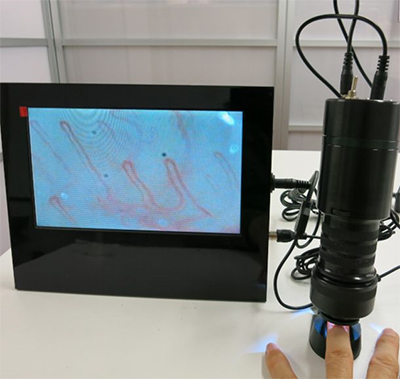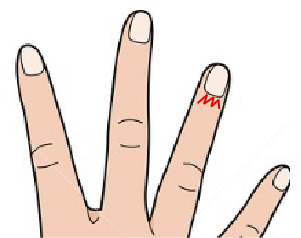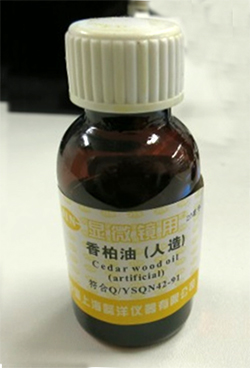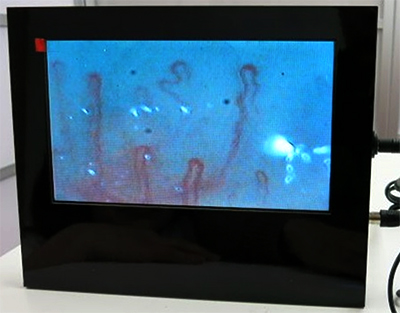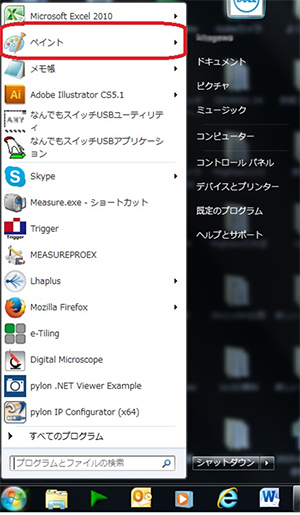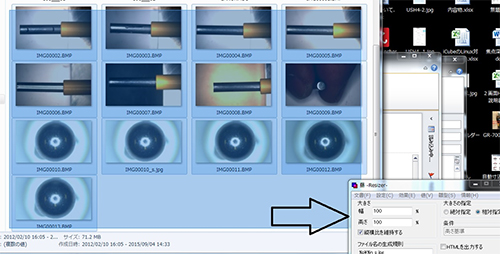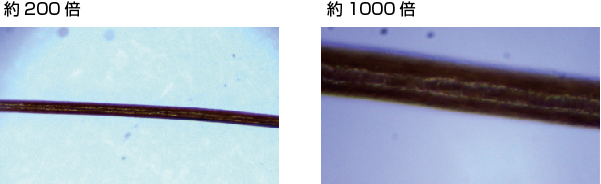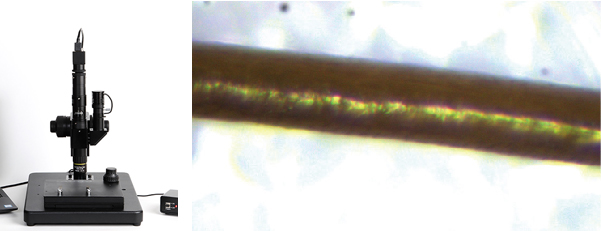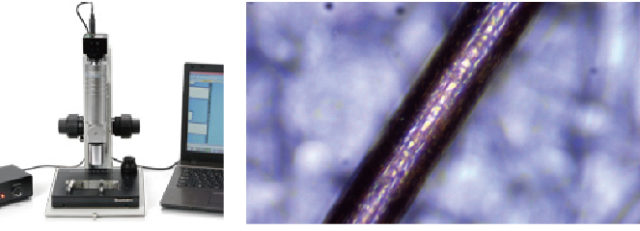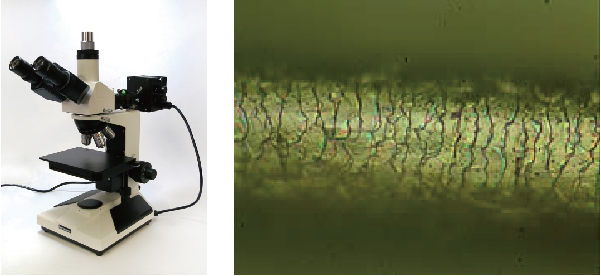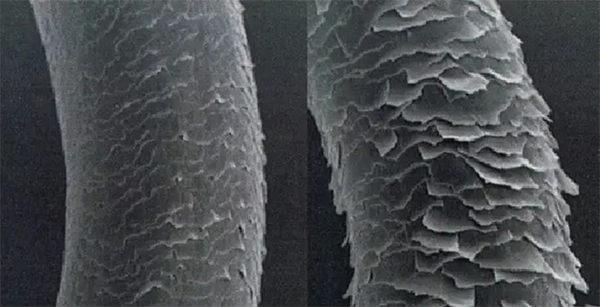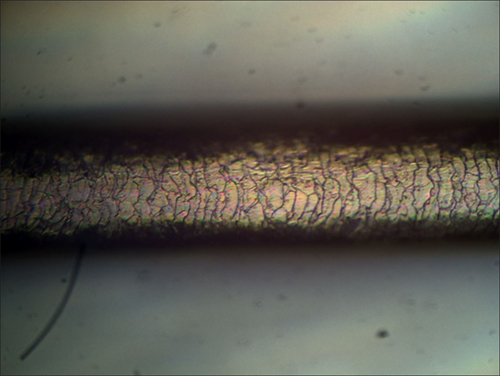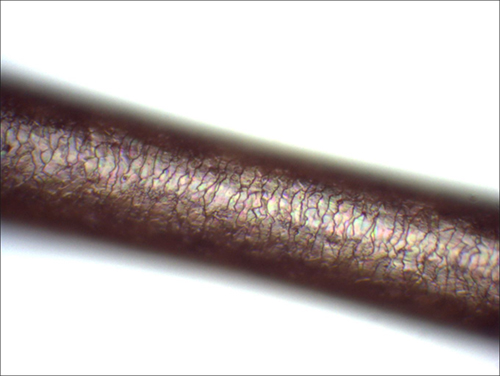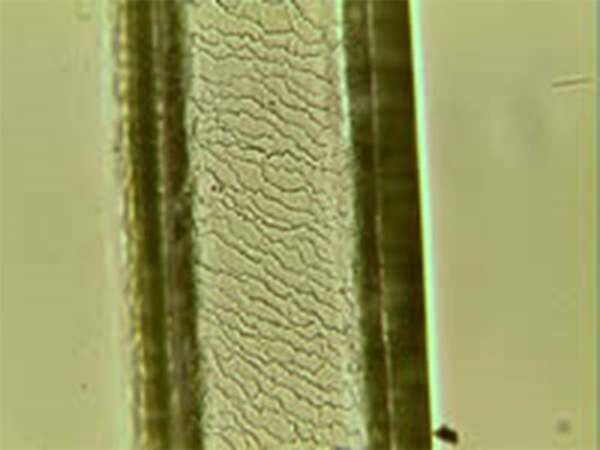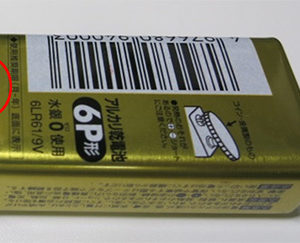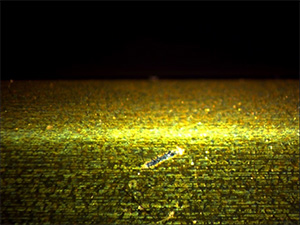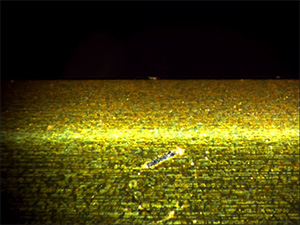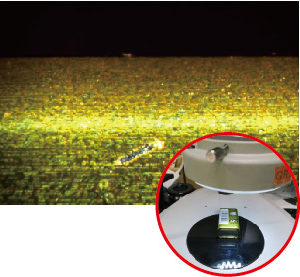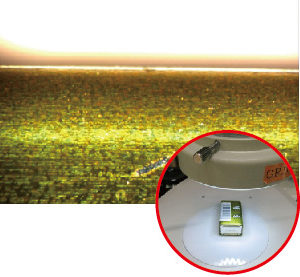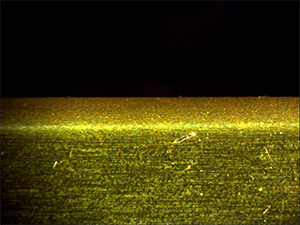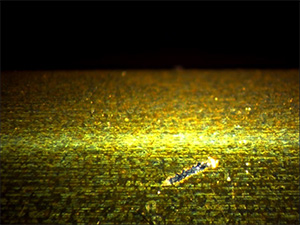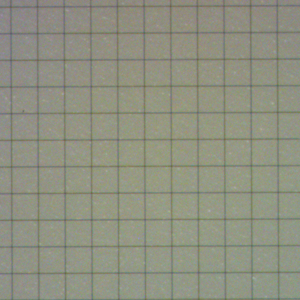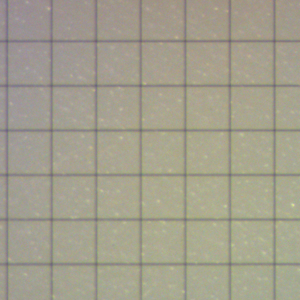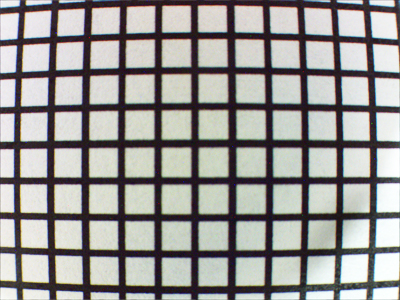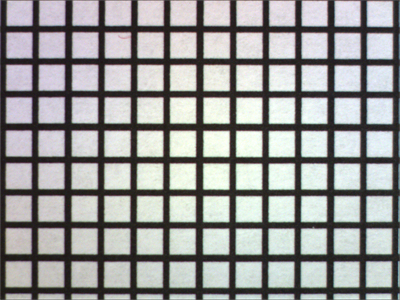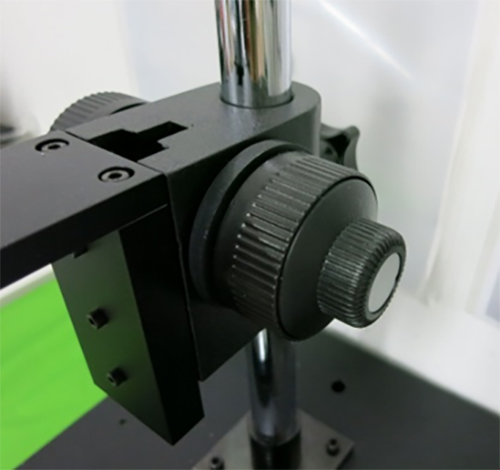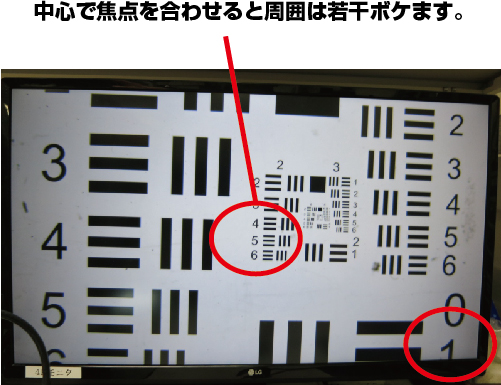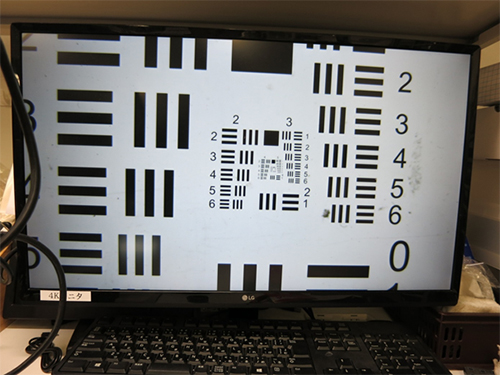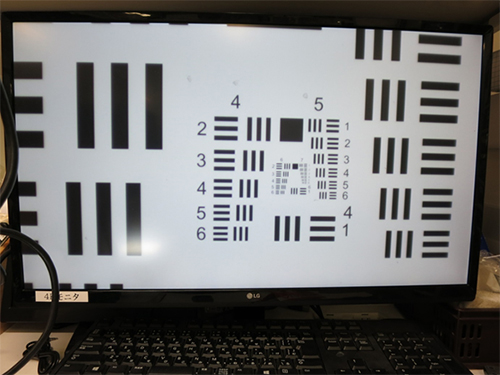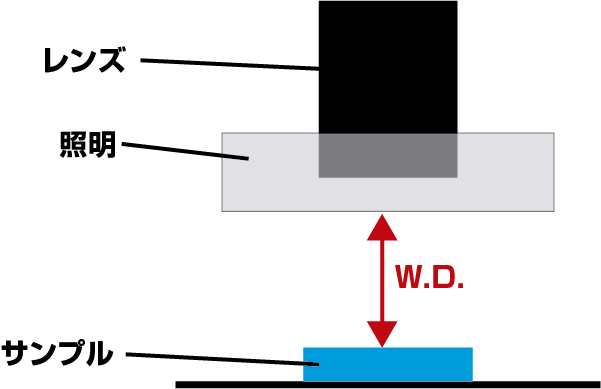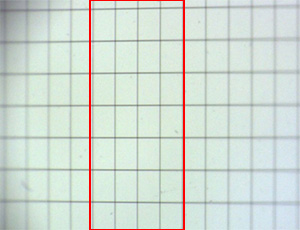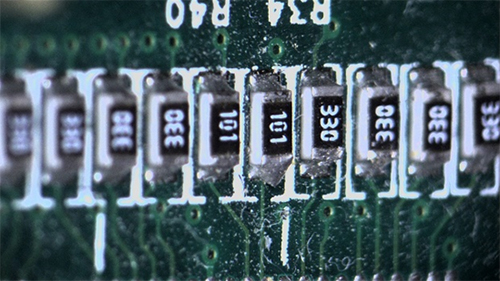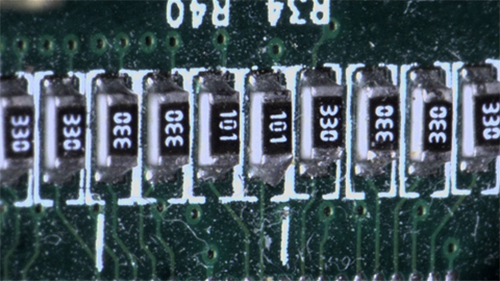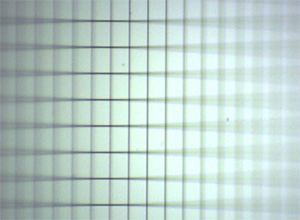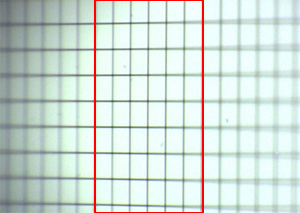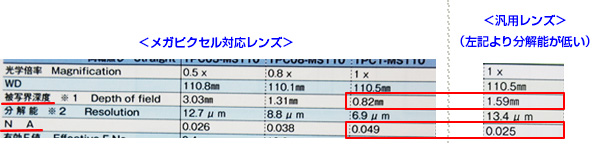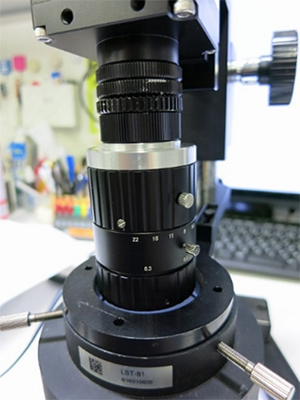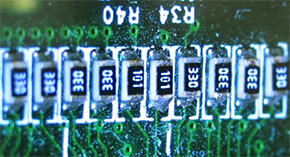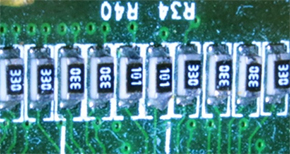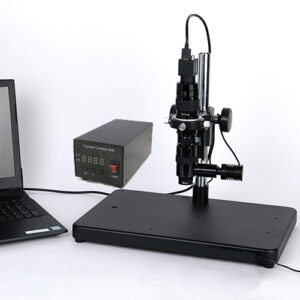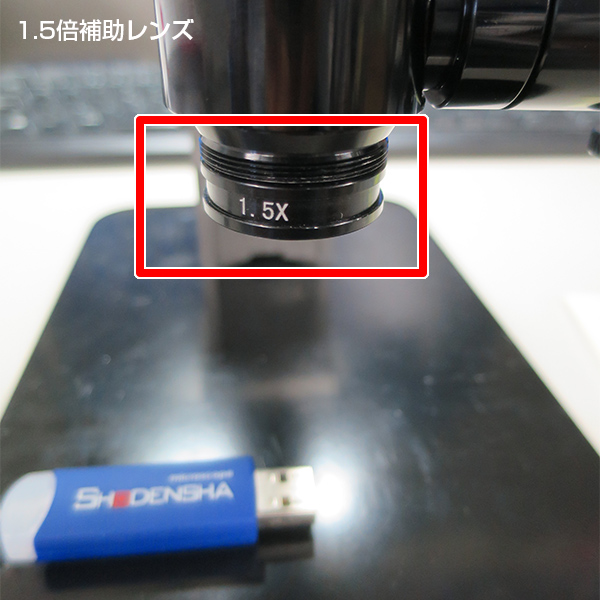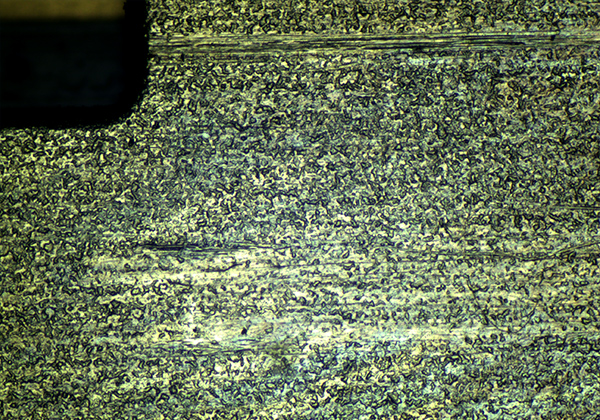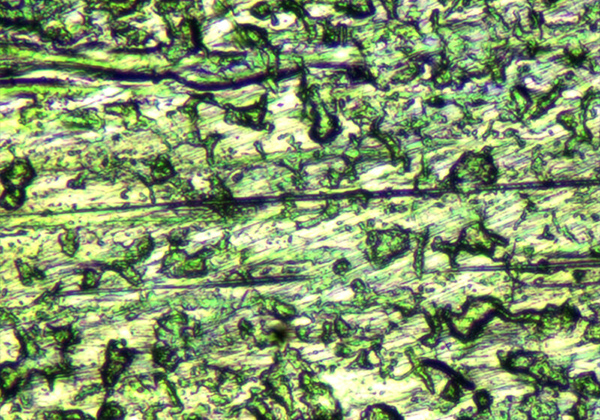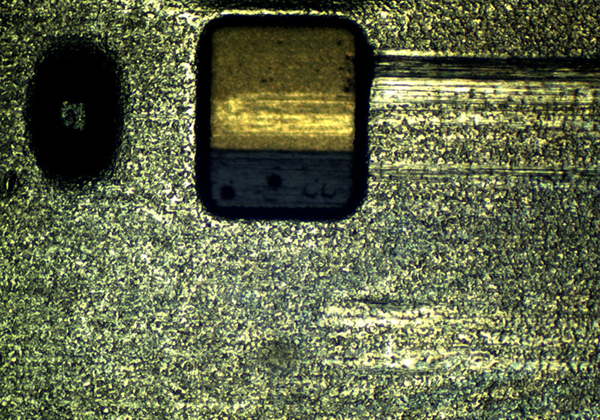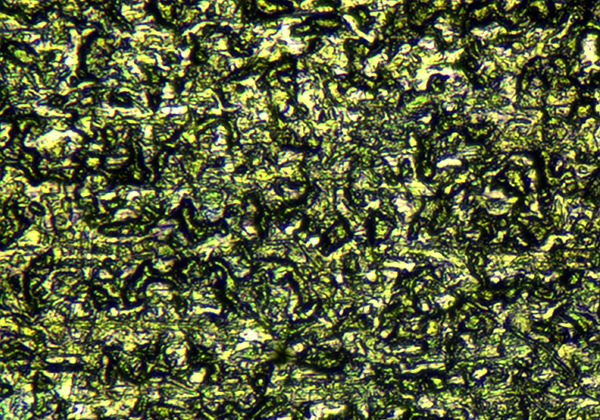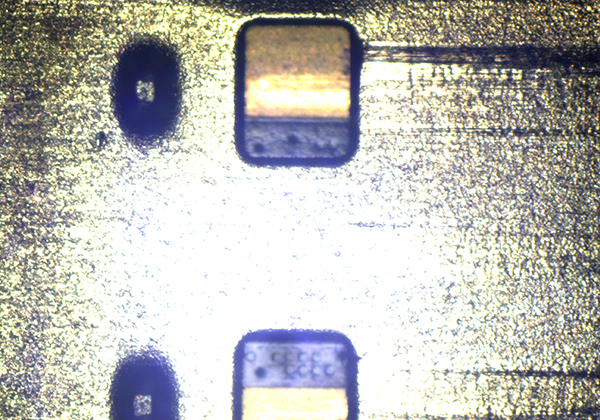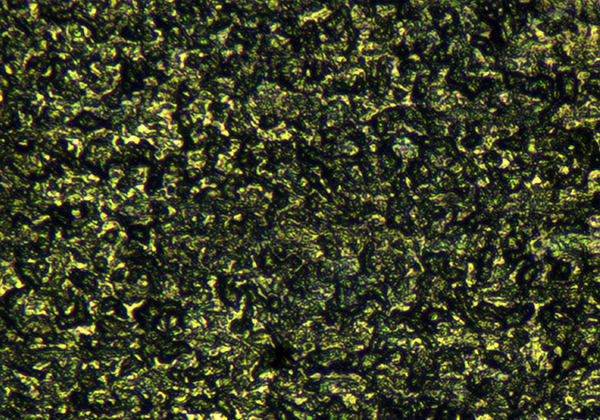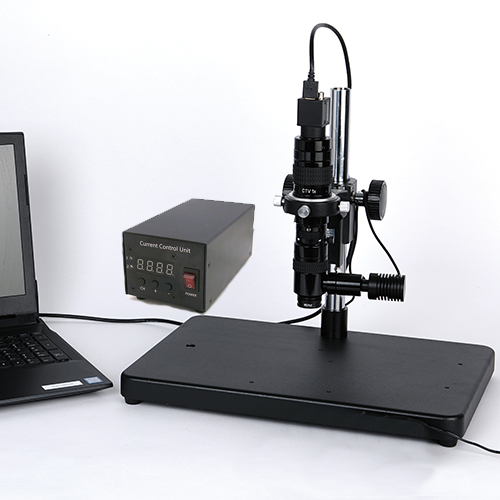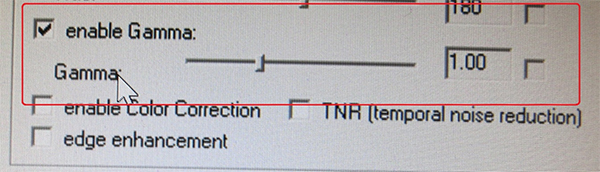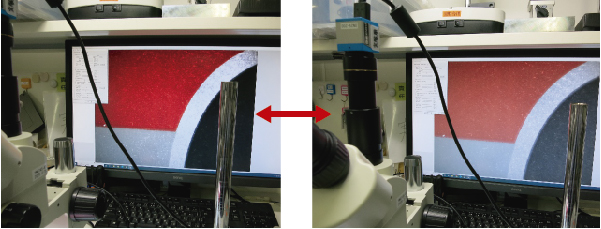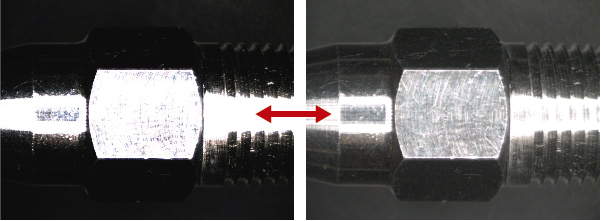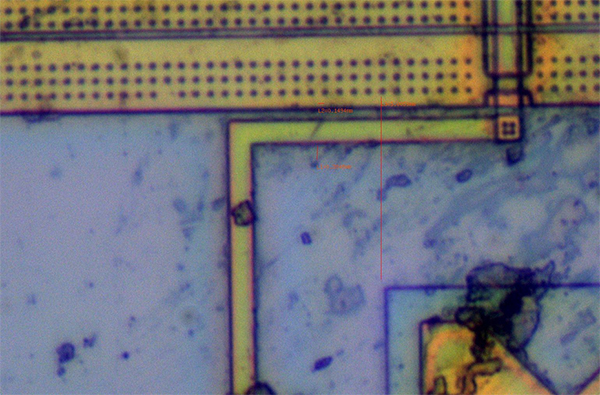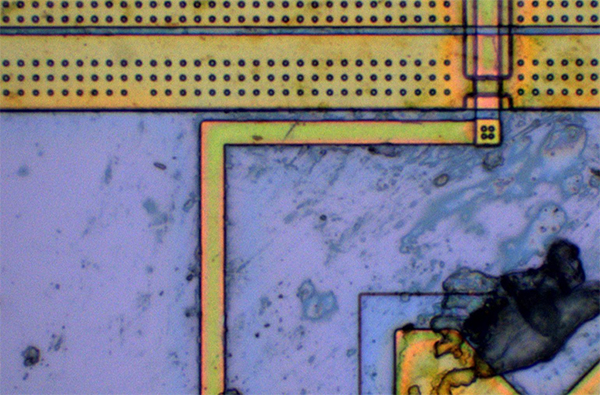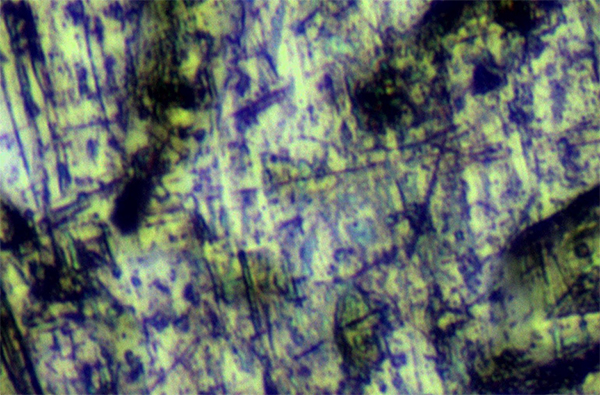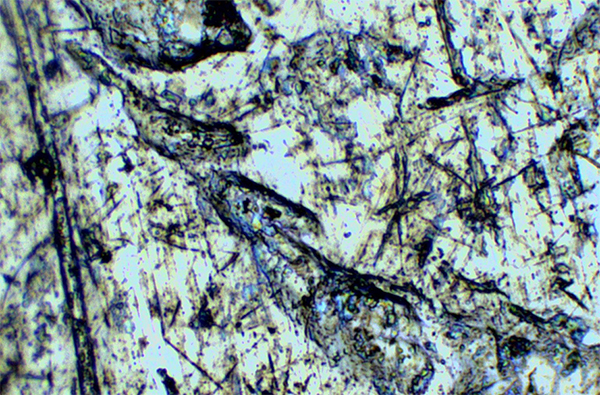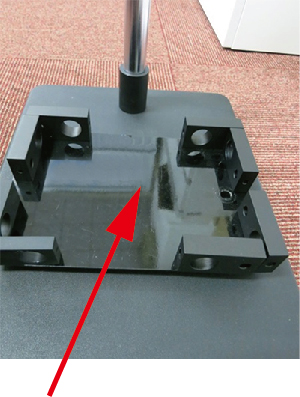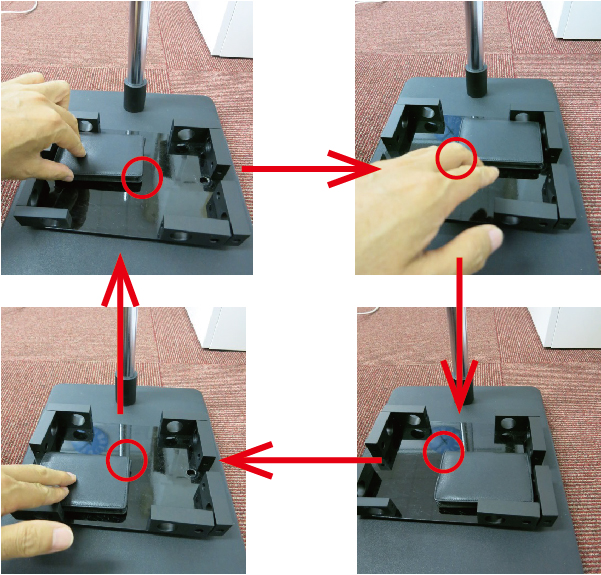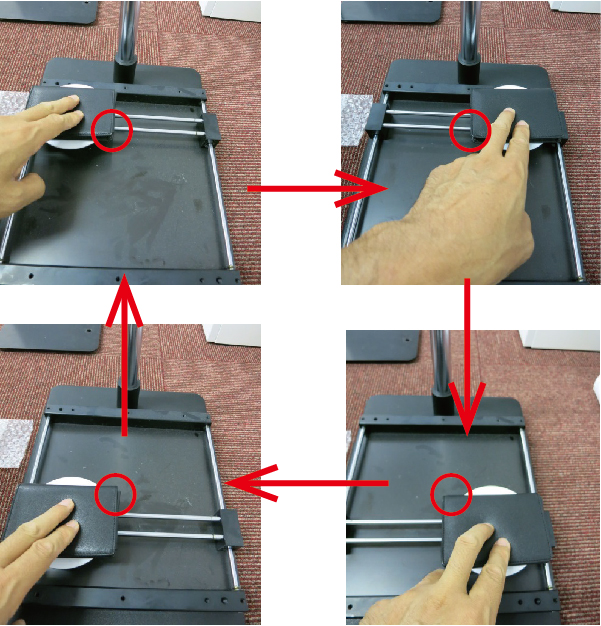When the range is as wide as 1x to 1000x, a lens with a zoom ratio of 1:1000 is needed.
Currently, no matter how high-end the zoom lens is, there are only zoom lenses with a ratio of about 1:12 in the world.
The following three ways are considered to be the ways to achieve a wide range of them
① Prepare some lenses
Our standard variable magnification lens (SDS-M) has a zoom ratio of 1:6.5.
In other words, a range as wide as 1 to 1000 times is physically impossible.
However, the camera used in our microscope is a regular C-mount so changing lenses is easy.
Standard lens: SDS-M

Mounting: C mounting
Compatible cameras: 1/2, 1/2.5, 1/3 inch
Operating distance:90mm
Magnification: 20 to 120 times ※1
※1 Magnification when attached to our 1/2 inch camera and observed on the 17 inch screen
High magnification zoom lens: SDS-FZR

Mounting: C mounting
Compatible cameras: 1/2, 1/2.5, 1/3 inch
Operating distance:95mm
Magnification: 40x~ 240x ※2
※2 Magnification when attached to our 1/2 inch camera and observed on a 17 inch screen. However, if you change lenses, you will need to review the lighting.
In particular, when observing at extremely high magnification such as 1000x, bright enough light is required.
We also have lenses and lighting with over 1000x magnification as shown below.
NSH130CS-R ultra-high magnification USB microscope

Total magnification 200x to 1450x
② Choose a lens with an interchangeable objective lens system.
You can choose an interchangeable objective zoom lens from the moment you consider using it.
Initially, the standard objective lens of this microscope was 10x, giving a total magnification of 200 to 1450x.
The following optional objective lenses are available, so by removing this 10x objective lens and replacing it with the lower lens, you can achieve a wide range.

Optional 2x objective lens QM Plan Apo L2 (2X)
Magnification: 40x to 240x

Optional 5x objective lens QM Plan Apo HL (5X)
Magnification: 100x to 600x
③ Use with optional lens
Our standard lenses mentioned above are
Standard lens: SDS-M

Mounting: C mounting
Compatible cameras: 1/2, 1/2.5, 1/3 inch
Operating distance:90mm
Magnification: 20 to 120 times ※1
※1 Magnification when attached to our 1/2 inch camera and observed on the 17 inch screen
If you use this tip with the optional 0.5x lens below, the magnification will be 15x to 90x.
Secondary lens 0.5x TG-0.5

※Includes current advanced lenses.
In this case, the magnification will decrease and the focal length will go from 90mm to about 170mm.
If the pole is not high enough, we also have extension poles available.
If you use the optional 2x lens below, the magnification will be 60-360x。
Expansion set (x2) RCS-20

※Place it between the camera and your current lens.
In this case, the magnification will decrease but the focal length will remain at 90mm.
※However, this method is not highly recommended.
The secondary lens is just a lens on top of a lens, so many problems arise.
Reducing the magnification does not have much effect, but this increases the magnification, causing optical difficulties in the following points.
Need to increase the dimmer of the light
・If the magnification is high, the color separation and resolution of the lens will be significantly reduced.
Therefore, methods ① and ② are initially recommended.
For questions about lighting and lenses or to request demo equipment, please contact our technical support.