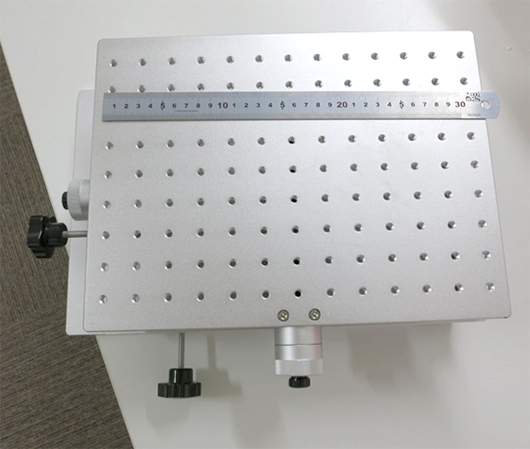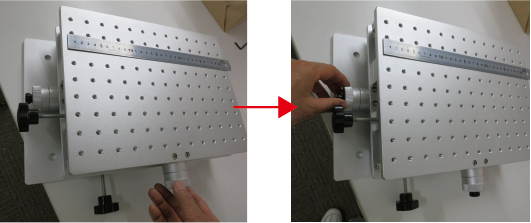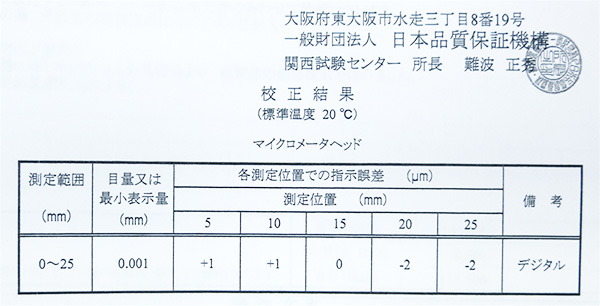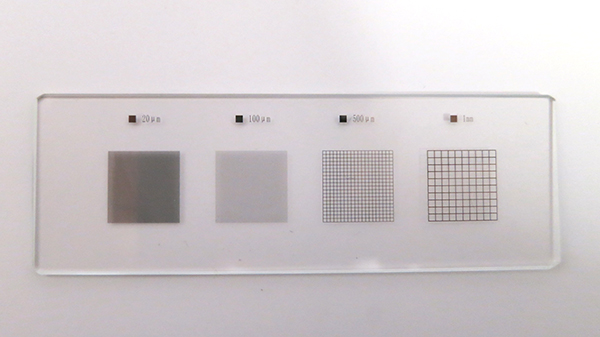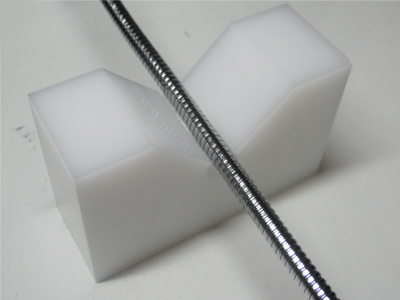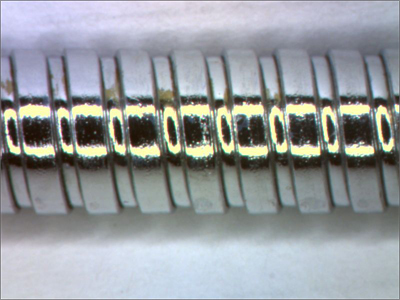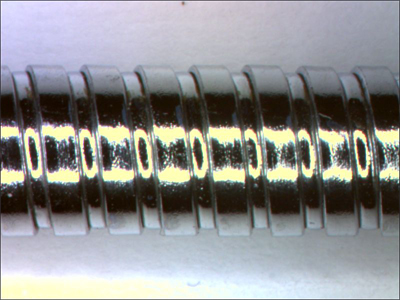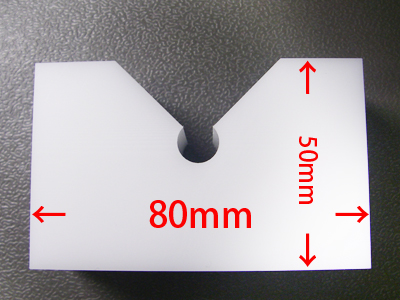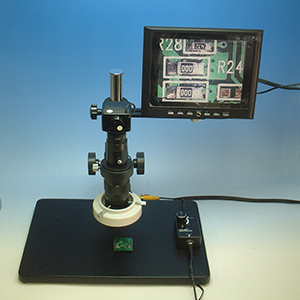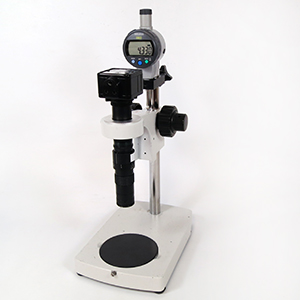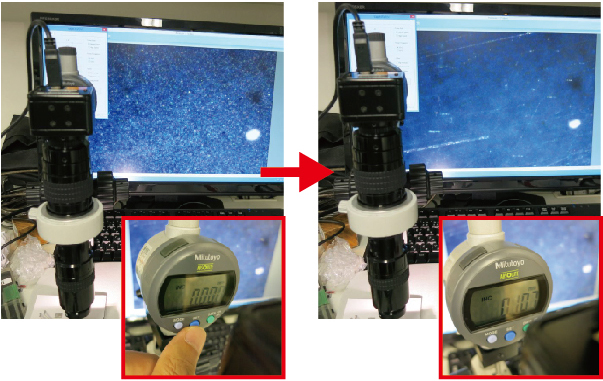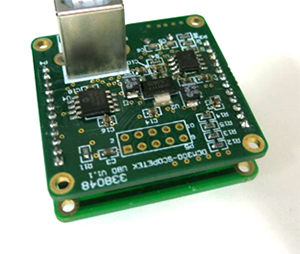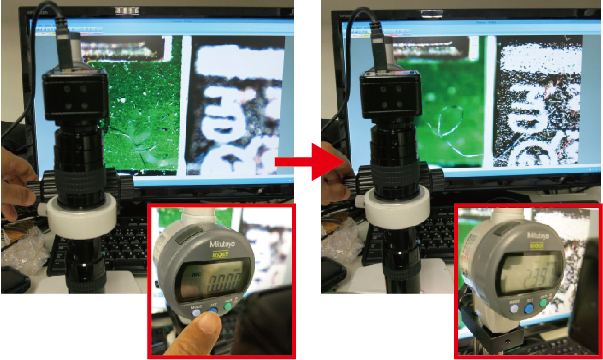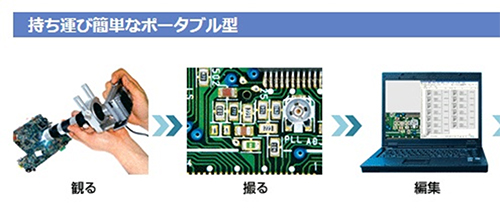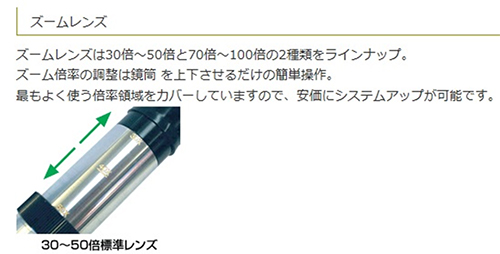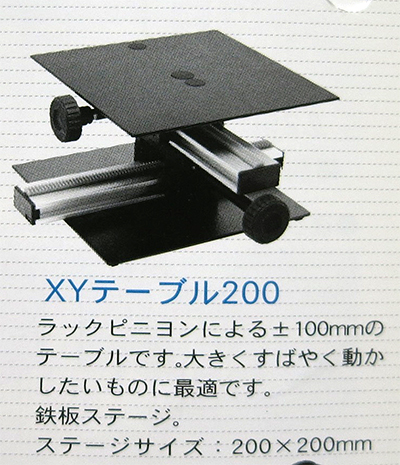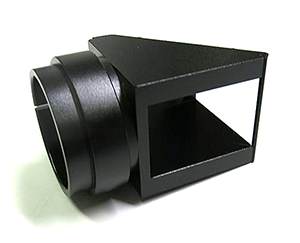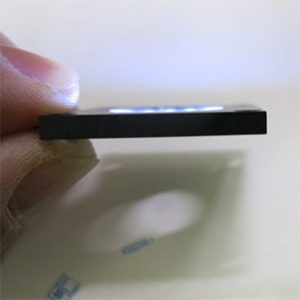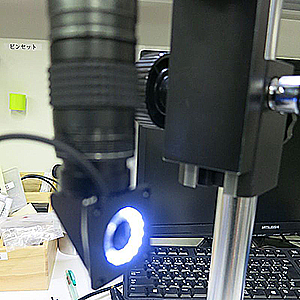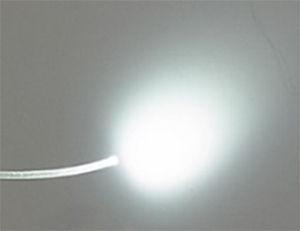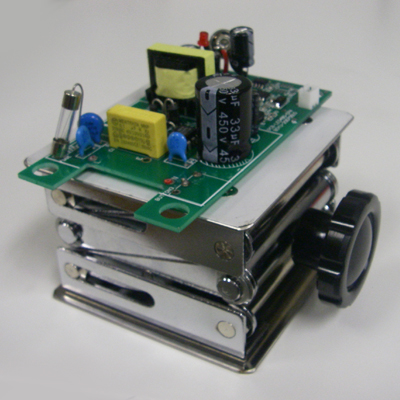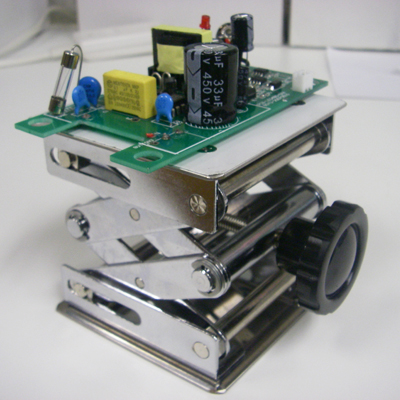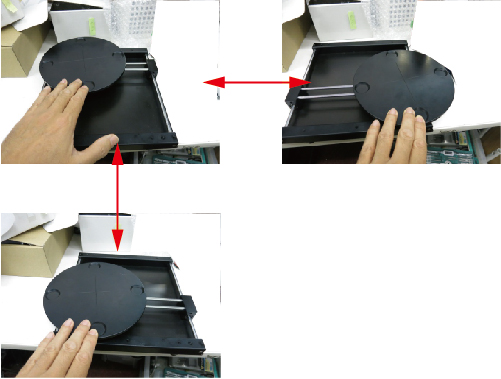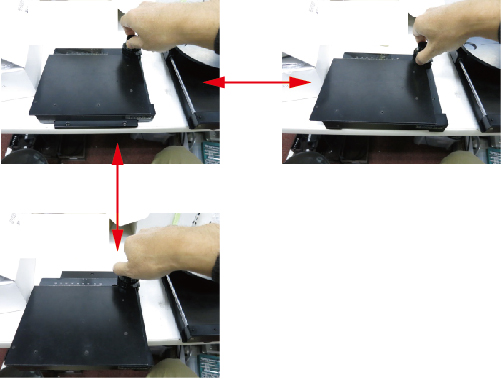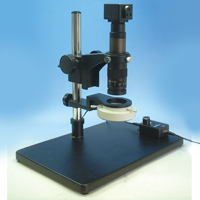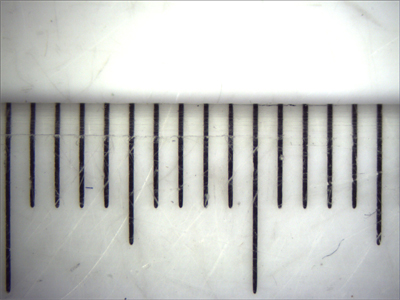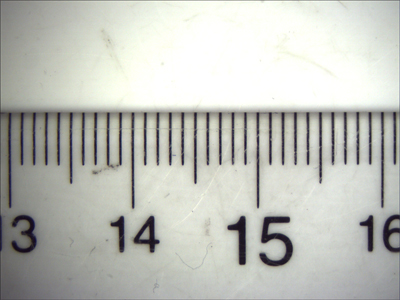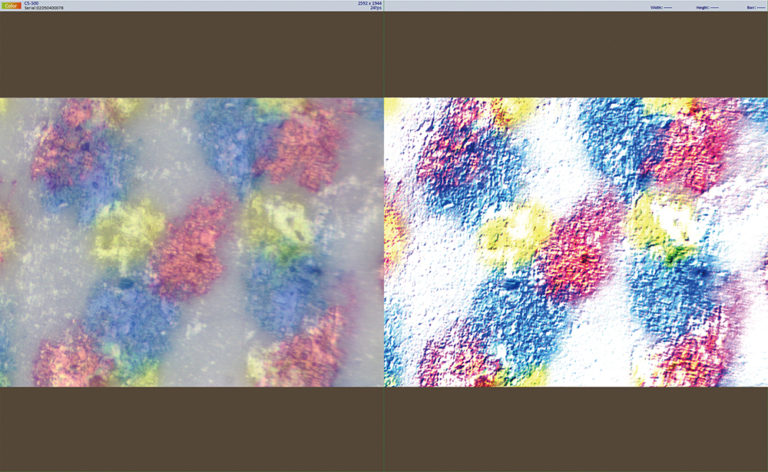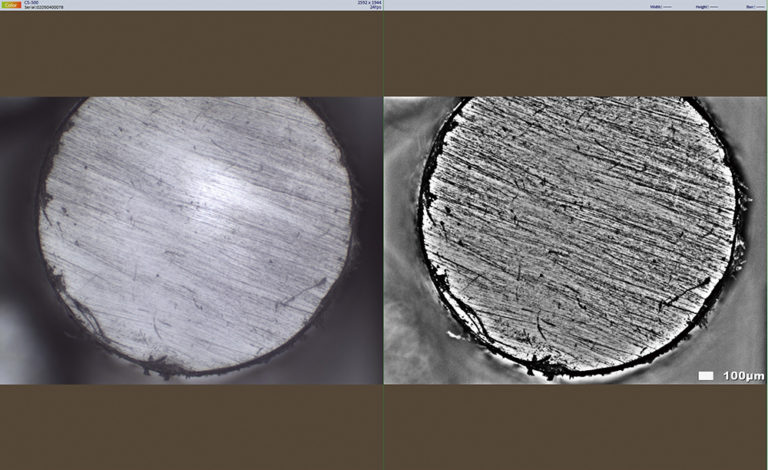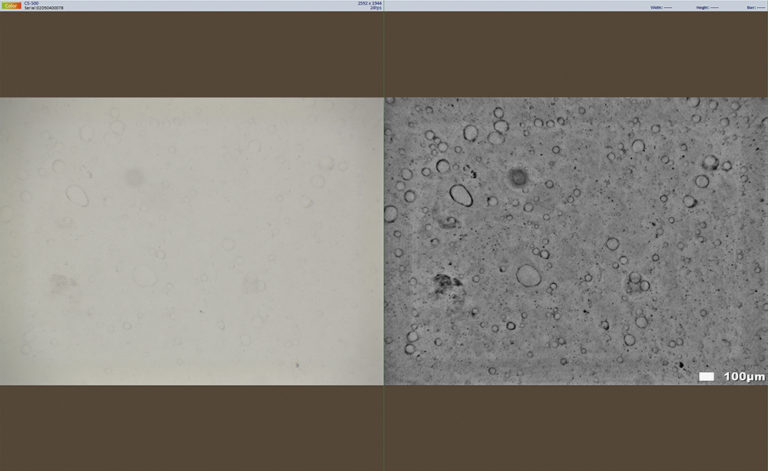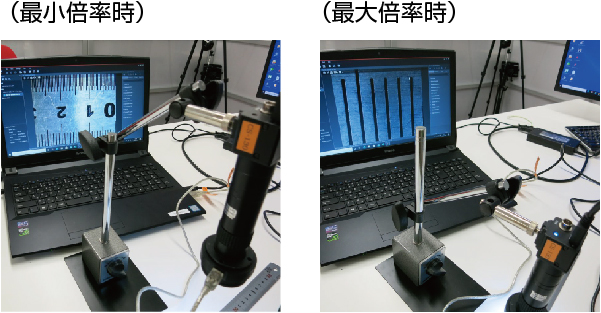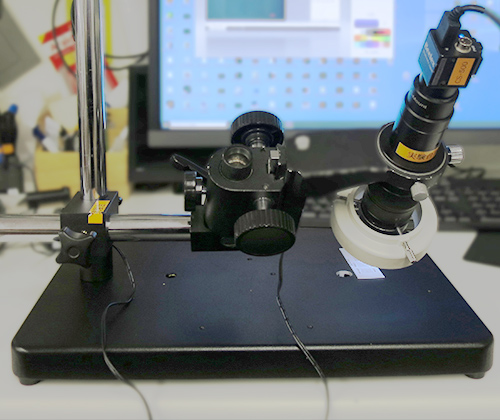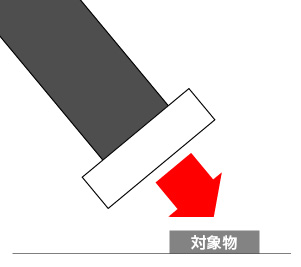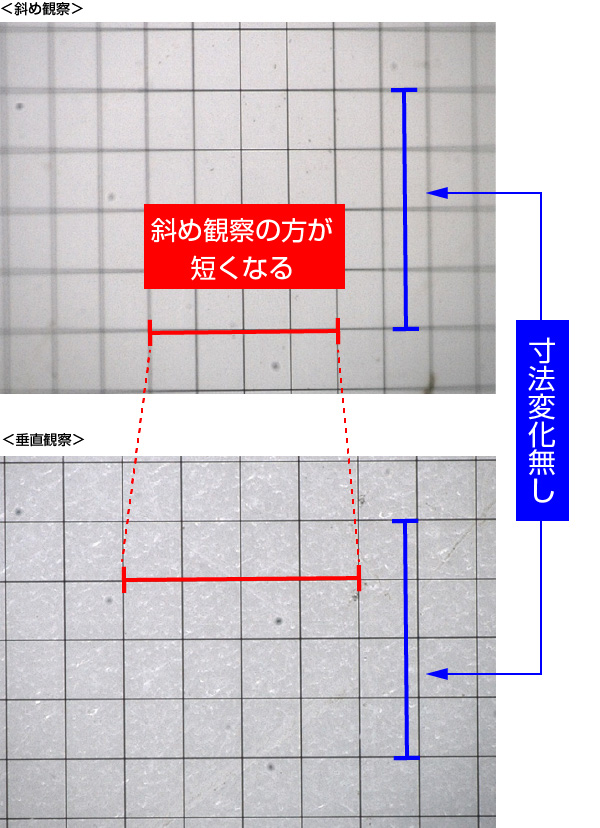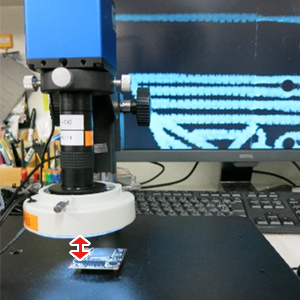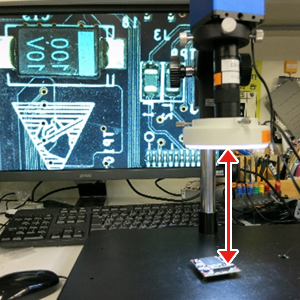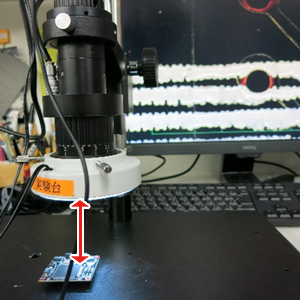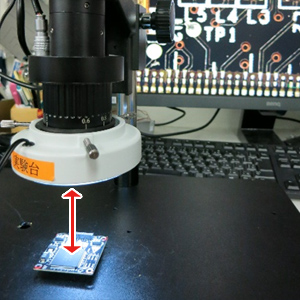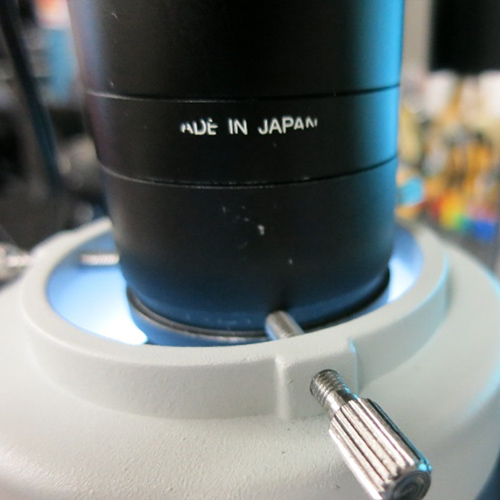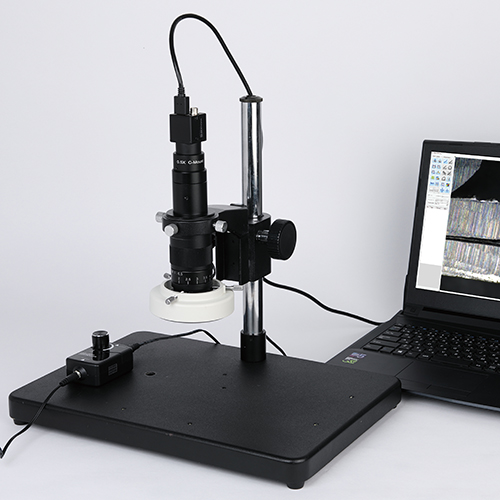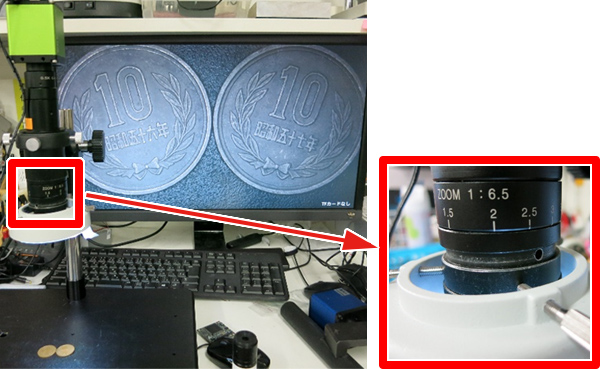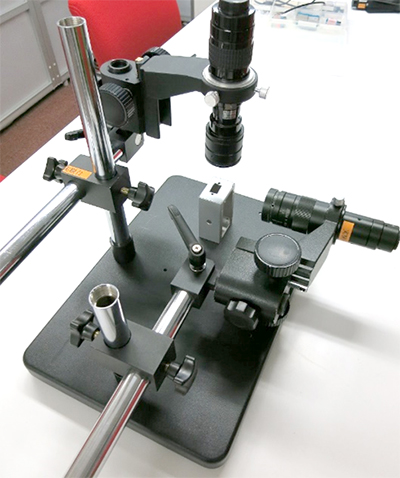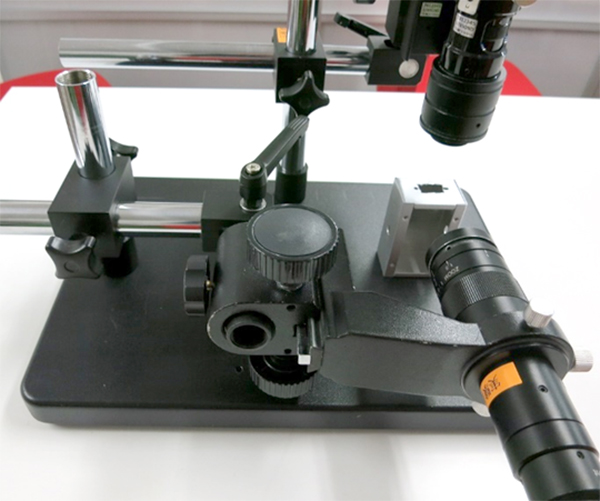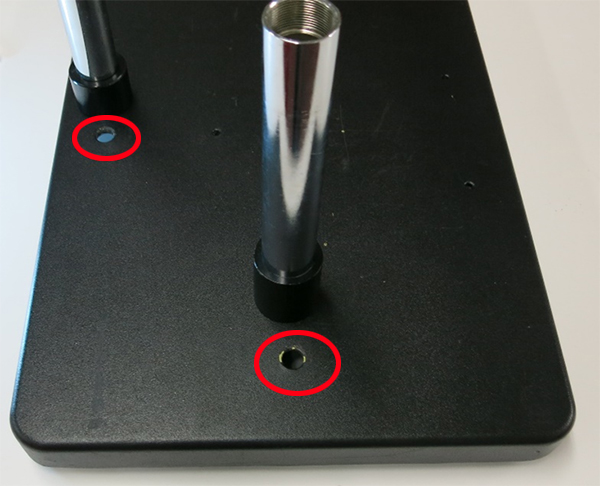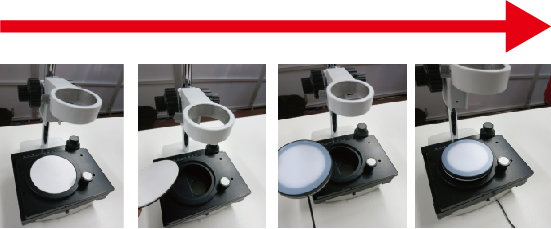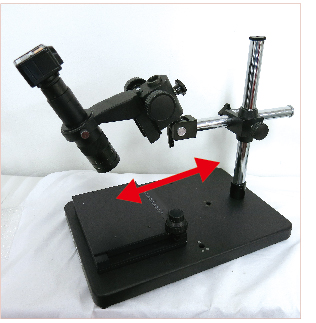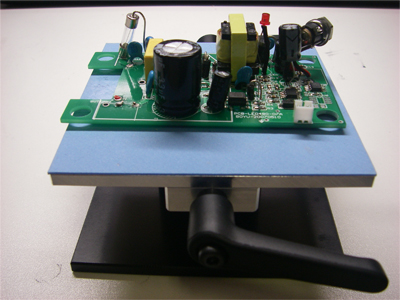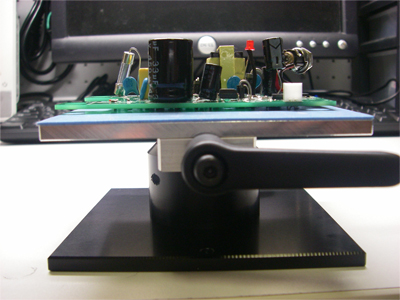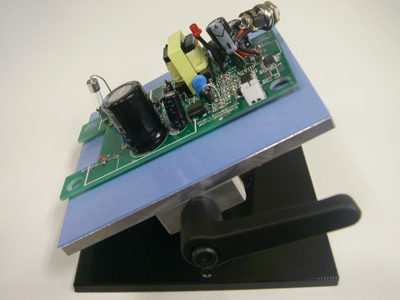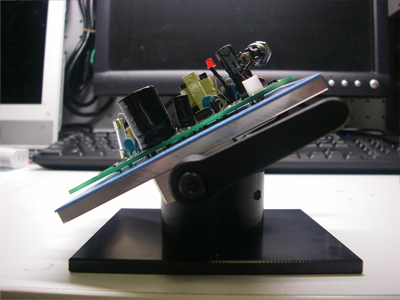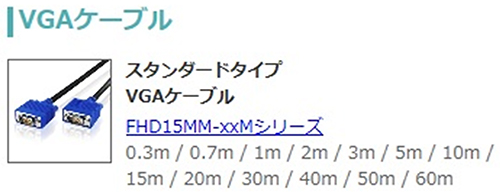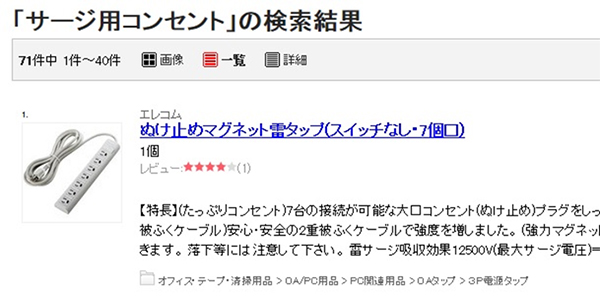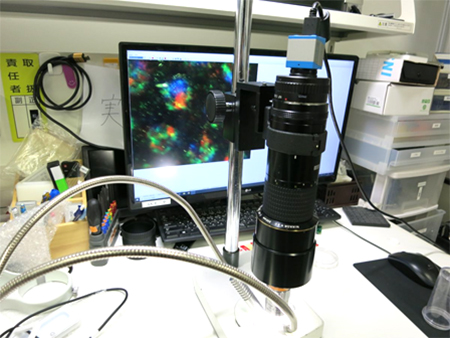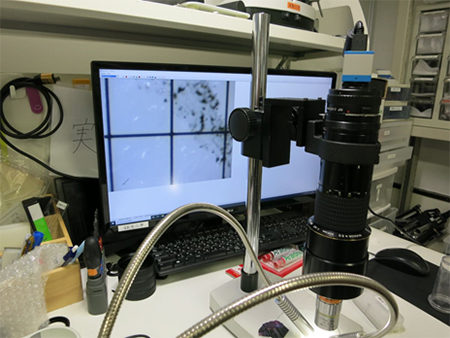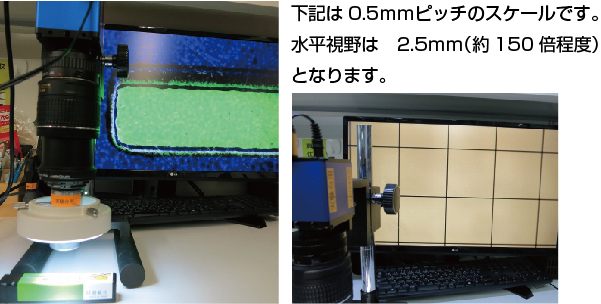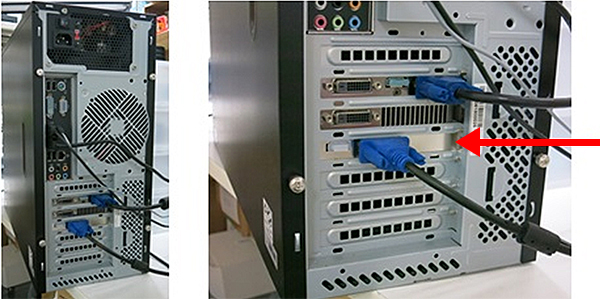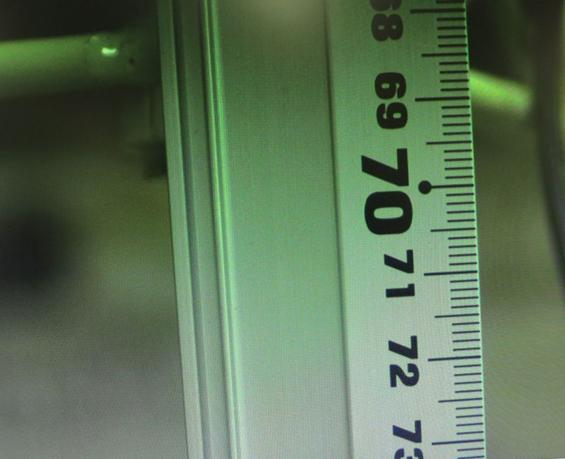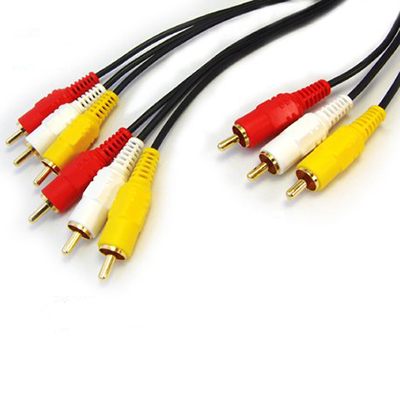●Problems with automated visual inspection
Recently, many users have adopted automatic visual inspection using images.
Pixel check type automatic visual inspection,
Pattern check type automatic visual inspection
Automatic visual inspection using AI to inspect the above types
There are various methods.
Some of them are not detected well by the automatic visual inspection,
and we sometimes receive inquiries about NG through the automatic visual inspection.
In many cases, the NGs are not clearly visible in the inspection image.
If they are not visible, neither software nor AI can detect them.
●Need for image processing
In such cases
Camera pixel count
Camera performance
Lens performance and magnification
Lighting method, etc.
We often review and reconstruct the hardware.
However, the reality is that even after reviewing such hardware, it is often not possible to detect them successfully.
The aforementioned basic principle, that you can’t see it and you can’t detect it, is the same for humans, software, and AI.
No, software and AI are still inferior to humans at this point.
In such cases, the need for image processing as pre-processing comes into play.
Instead of passing raw acquired images directly to the inspection software, image processing is performed as pre-processing,
and then the processed images are passed to the inspection software.
Of course, the takt time (inspection time) will increase if image processing is applied as pre-processing.
Although it would be better to be able to detect the defects without preprocessing,
it is impossible to detect the defects if they are not visible in the image.
●What types of image processing are available?
It includes binarization, contrast correction, brightness correction, color correction, color limitation, smoothing, edge enhancement,
contour enhancement, denoising, sharpening (crispness), and in a broad and narrow sense, enlargement and reduction,
measurement and line generation.
●What is image processing?
Still images are often saved and then processed using an image processing unit.
●Is it possible to process images in live view (real time)?
The answer is possible.
If the view function of the microscope’s display software has an image processing item,
some microscopes will process the image during live view and then save a still image.
However, in many cases, this is only available in the high-end price range, and the only way to get a microscope
was to purchase an expensive microscope.
Shodensha has a method to obtain the same beautiful image quality as such high-end machines,
even with microscopes costing several hundred thousand yen.
It is a software called “Real-time image processing software REAL Effect”.
With this software, you can process images not as still images, but as live-view images.
You can move the object while the image is being processed.
You can perform image processing to your professional liking with intuitive operation.
Live-view image processing can be done with just the software, without the use of a sharpening device or unit.
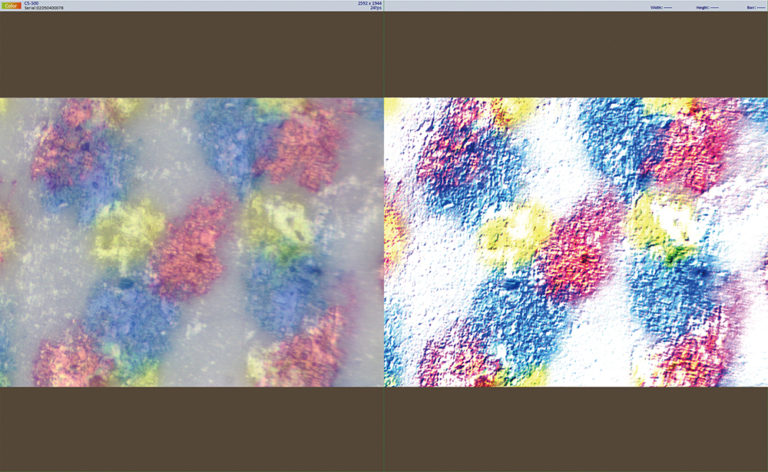
Observe printed text
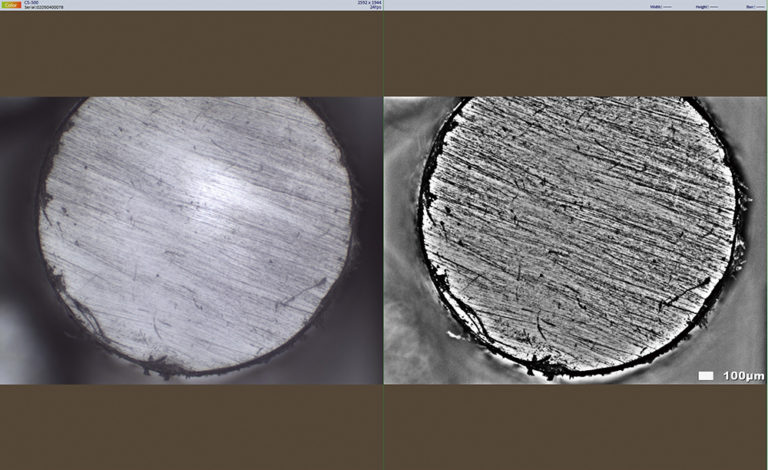
Observation of fiber end face
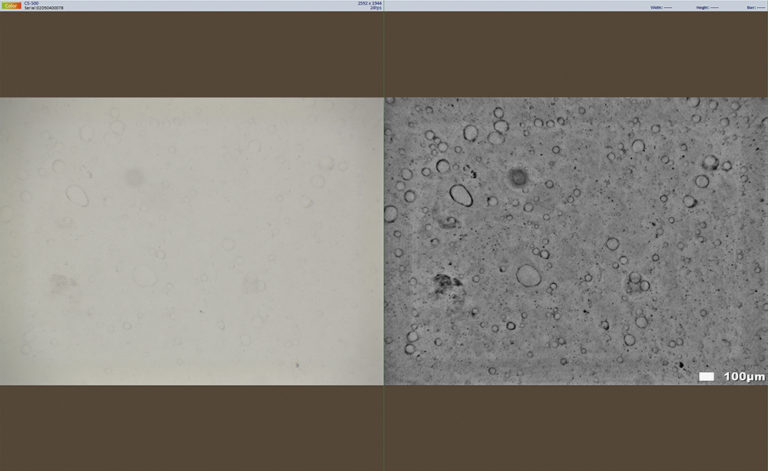
Observation of cream particles
Learn more about REAL Effect real-time image processing software
Demo units are available for loan, so please feel the beauty of this product.