With USB cameras (DN series), you can check the operation of external signals for shooting and strobe signals without programming.
In addition to the optional I/O terminal, the DN series has an output terminal exclusively for strobe signals.
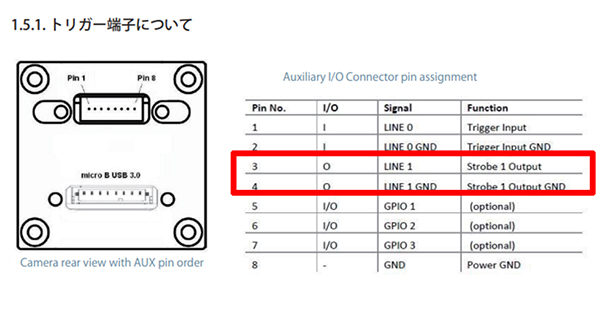
You can switch to external trigger mode using the icon below on the standard application software (iControl).
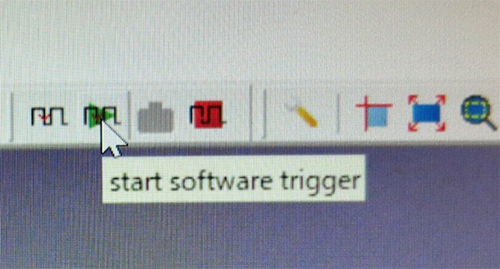
I checked the actual movement in this mode.
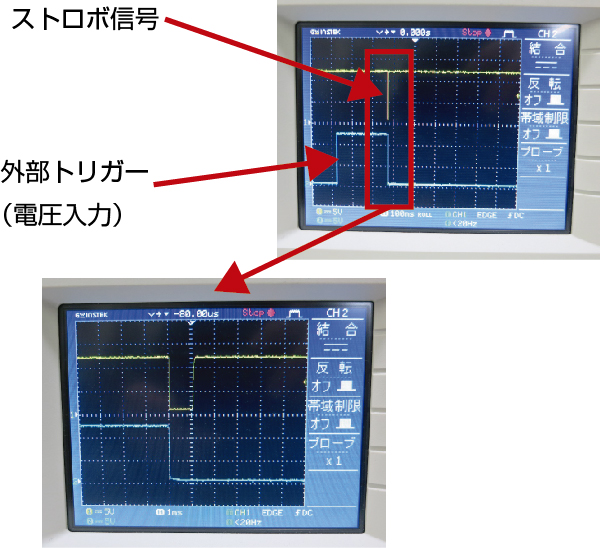
A 1ms strobe signal is output by default.
This is for operation testing only, so if you want to change the signal time, you will need to create a program.
You can also check on the screen how the image will be shot in this situation.
(The captured image will be displayed on the application.)
However, this is for TEST purposes only, so if you want to save this video,
you will need to click the save key again to save it.



