Customers may request “I want to save images using external trigger even with cameras without external trigger terminals”.
In this case, how about using existing input boxes?
Several Shortcut keys are set in the Viewer software Meats of Songpanyu.
For example, “Save” is set to “Ctrl + S”.
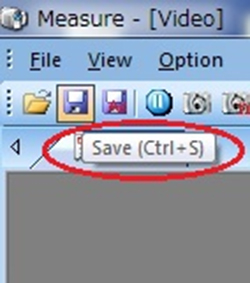
Using an existing input box, you can convert a signal (external trigger) from an external switch into a key signal such as “Ctrl + S”. In other words, instead of pressing “Ctrl + S” on the keyboard, you can save the image being displayed with the Viewer software Measure by turning on the external switch.
In this time I tried using “Anything Switch USB” (made by Techno Tools) to replace input box.

The setting methos as follow:
1. Connect an external switch to the terminal of the input box
2. Connect this input box to the PC via USB
3. Install software attached of input box on your computer

4. With the included software, It is mean to the external switch connected from 1 to 5 cable
For example, if you set “Ctrl + S” above as the output when the switch is on, you can save the image at an arbitrary timing using an external trigger.
Setup is completed.
Afterward, while displaying the image with Viewer software Measure, if you turn on the external switch at an arbitrary timing, you can easily capture the image even if there is no external trigger terminal on the camera.
Since it can be set easily, I think that it is worth having trial.



