We sometimes receive requests from customers who want to use a USB camera to “capture and store long videos.” We have received requests from our customers to “record and save long videos” with a USB camera.
In this issue, we would like to introduce several methods for recording long videos with a USB camera.
Use Hi TriggerREC, a multifunctional compressed video recording software
・Features of Hi TriggerREC
A variety of functions are also included, such as a snapshot function that allows you to take still images at any time, and a versatile recording/stop trigger function that combines an external signal and a timer.
Use the Viewer software that comes standard with USB cameras
Our USB 2.0 cameras can record with the included standard-supplied Viewer software, but the AVI file standard for exporting is outdated and a file size limit of 2 Gbytes exists.
If you need a short time, you can use this Viewer software. (In case of 1.3 megapixel type (1280X1024) at 30 fps, it can record for about 15 seconds.)
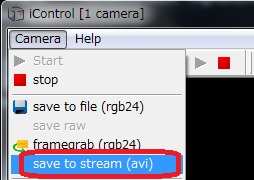
Use commercial or free recording software
Our USB 2.0 cameras can also be used as DirectShow cameras, so basically you can record with commercial or free recording software that supports DirectShow.
If you have such recording software, you can check if it is possible to record using a demo unit on loan. One well-known free software is “Amcap” provided by Microsoft as a sample program.
(The only saving format is uncompressed (AVI).
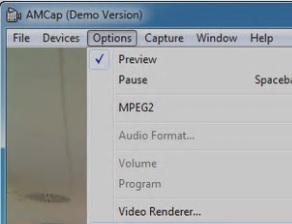
Use a converter to record for longer periods of time on your computer
Although not a USB camera, there is also a way to attach a USB 3.0 converter to an HDTV and record for long periods of time on a PC.
All of our HDTV models can record video if you use I-O Data Device’s GV-USB3/HD.




