In the case of spherical observation, there are two issues: 1. surface condition (specular or diffuse reflective material) and 2. depth of focus.
The observed object is a 5 mm sphere with a specular surface.
 |
|
 |
Model used
|
1.Surface condition
If the object is a sphere, everything will be R-reflected (the angle that causes direct reflection is always included).
If the object is a specular surface, the areas of the specular surface that are directly reflected by the illumination will be white out,
and the rest of the specular surface will be in shadow.
| ・When photographed normally | |
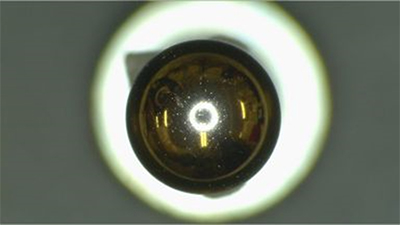 |
|
| ・HDR (High Dynamic Range) function | |
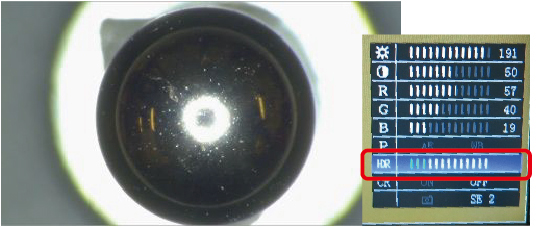 |
|
| The difference between shadows and white spots is less than in normal photography. | |
| ・HDR function + polarization filter | |
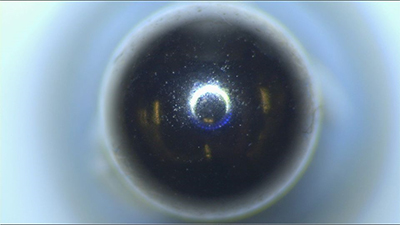 |
|
| The white areas can be suppressed somewhat, but the rest of the image is slightly easier to see with the HDR function alone. | |
| ・Surround the object with reflective panels | |
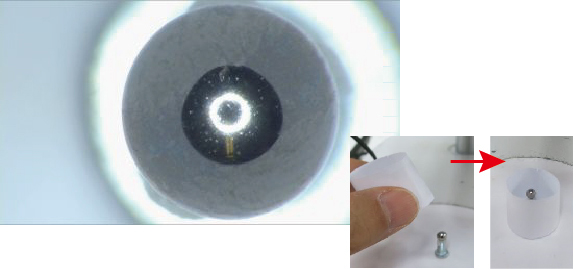 |
|
In addition, when a USB camera type is used, the camera’s gamma function can be used as shown below to observe less difference between shadows and white splash, like the HDR function of a high-definition camera.
 |
Model used
|
| ・When photographed normally | |
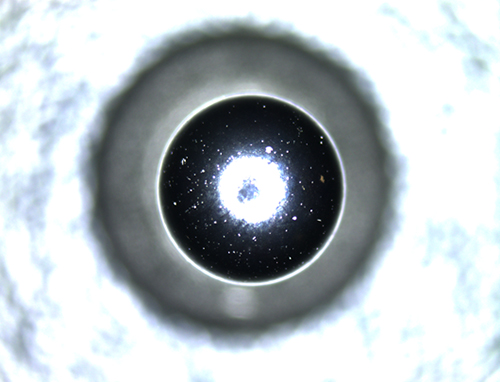 |
|
| ・When the camera’s gamma correction is applied | |
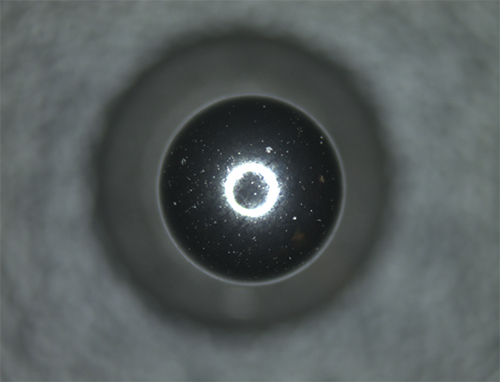 |
|
| ・Gamma correction + reflector around the object | |
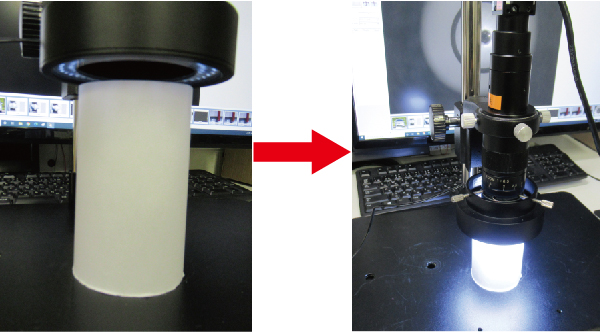 |
|
| Arranged to be illuminated by indirect light | |
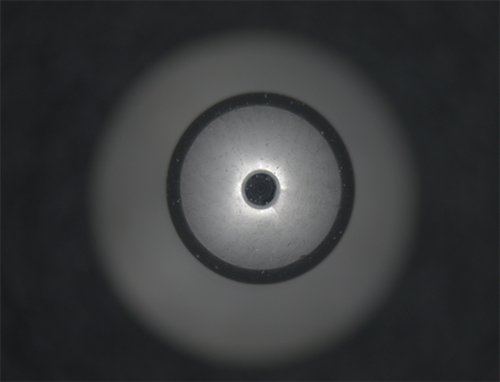 |
|
With any technique, if the object is close to a specular object, it will be more difficult to capture a clear image.
If it is more or less a diffuse reflective object or something close to it, it will be easier to observe with the use of HDR functions, etc.
■Depth of focus
In addition, spherical surfaces can cause depth of focus problems.
Lubricant is added to the above spherical sample to see how far into focus it will be.
The photo below shows the above 5mm spherical sample with lubricant.
The focus is set at the apex of the sphere.
The aperture is stopped down, the depth of focus is deeper, and the entire image is less blurry.
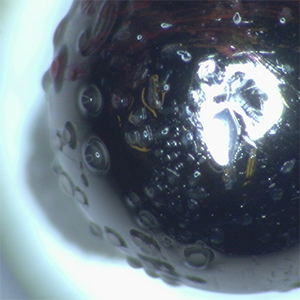 |
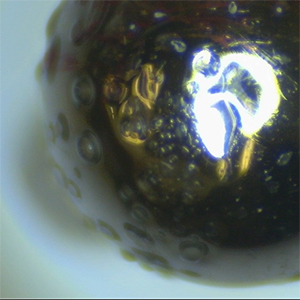 |
| When the aperture is stopped down | When the aperture is wide open |



