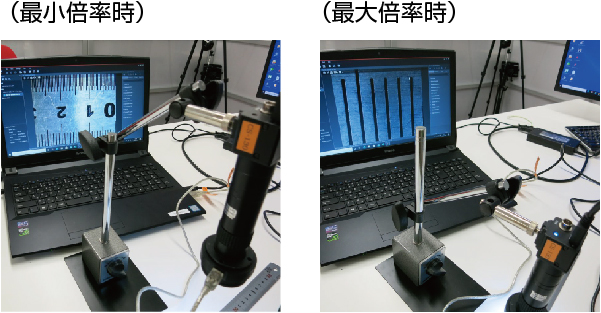When using a handheld microscope, there are 3 following vital notes:
1. Display speed
When taking pictures with a handle microscope, the screen inevitably shakes.
If the display speed is slow, the “shaking” phenomenon will not stop.
2. Power source
A microscope needs two power sources: the camera and the light source.
Dedicated machines may be provided with a USB port.
3. Adjust brightness
Since one hand is busy, I think it would be easier to use if there was an automatic exposure mode.
DinoLight products are available as special handheld machines with a wide range of products and low prices.

Depending on the combination, some of our products can also be used as hand tools (Since this is a combination product, it is not listed in the catalog as a set, so please contact us.)
・1.3 million pixel USB3.0 camera (global shutter USB3.0 camera with fast display speed)
・Low magnification SG2 lens (small, small diameter lens for ergonomic users)
・16-light ring light (can be directly connected to the lens and powered by a PC USB port)
Dimensions as shown below


Both the camera and light can be powered from a PC. (No separate power supply required.)

Because lens are so small and narrow, the zoom ratio is not wide.